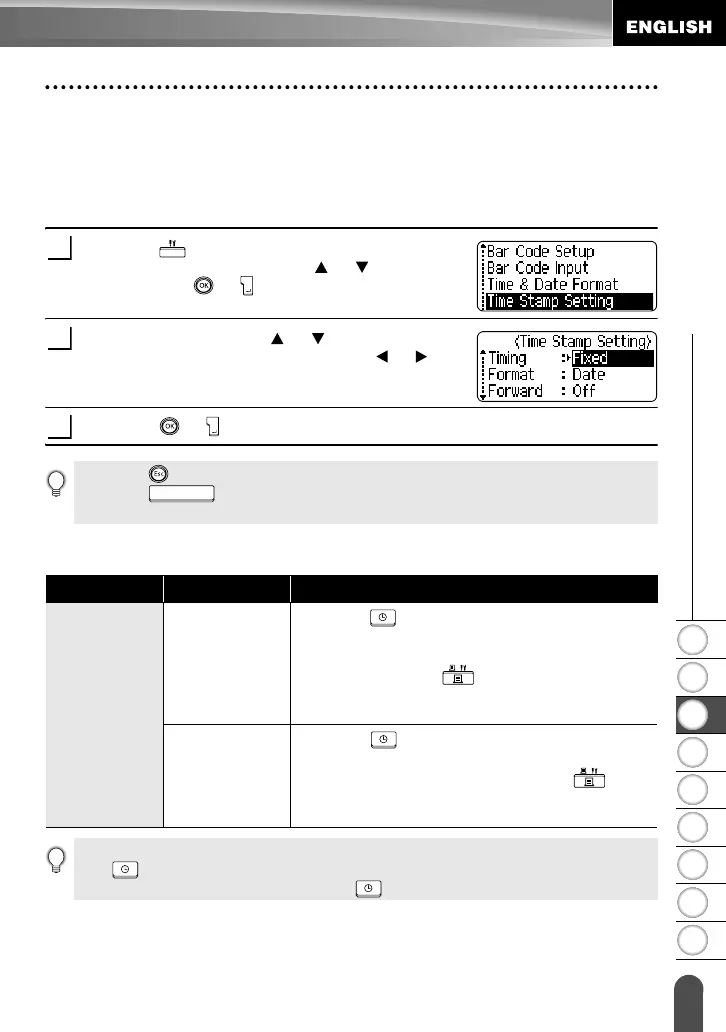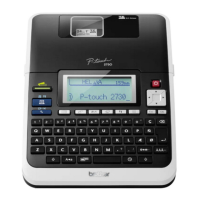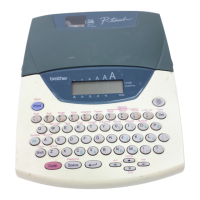1
2
3
4
5
6
7
8
9
51
z EDITING A LABEL
Using Time & Date Function
Time Stamp Setting
[Timing]
You can add a time and date to your labels. You can select whether to add the time and
date the label was created, or let your P-touch update the label to the current time and
date each time you print it.
Press the key to display the Setup menu, select
"Time Stamp Setting" using the or keys, and
then press the or key.
Select "Timing" using the or keys, and then
select the value for the setting using the or key.
Press the or key to apply the settings.
zTime Stamp : Timing Optionsz
1
2
3
• Press the key to return to the previous step.
• Press the key to set the format to default setting.
• Refer to the Time Stamp: Timing Options for available settings.
Attribute Value Description
Timing
Auto
Press the key; a clock icon will be inserted to
where the cursor is positioned on the text input
screen.
When you press the key, the latest date/time
will be printed on the label where the clock icon is
positioned on the label layout.
Fixed
Press the key; the current date/time will be
inserted to where the cursor is positioned on the
text input screen. When you press the key,
the date/time will be printed as shown on the input
screen.
• When "Auto" is selected for the Timing setting and a clock icon is added to the text by pressing
the key, you can confirm what settings are applied for the icon by positioning the cursor
under the clock icon, and then pressing the key.
