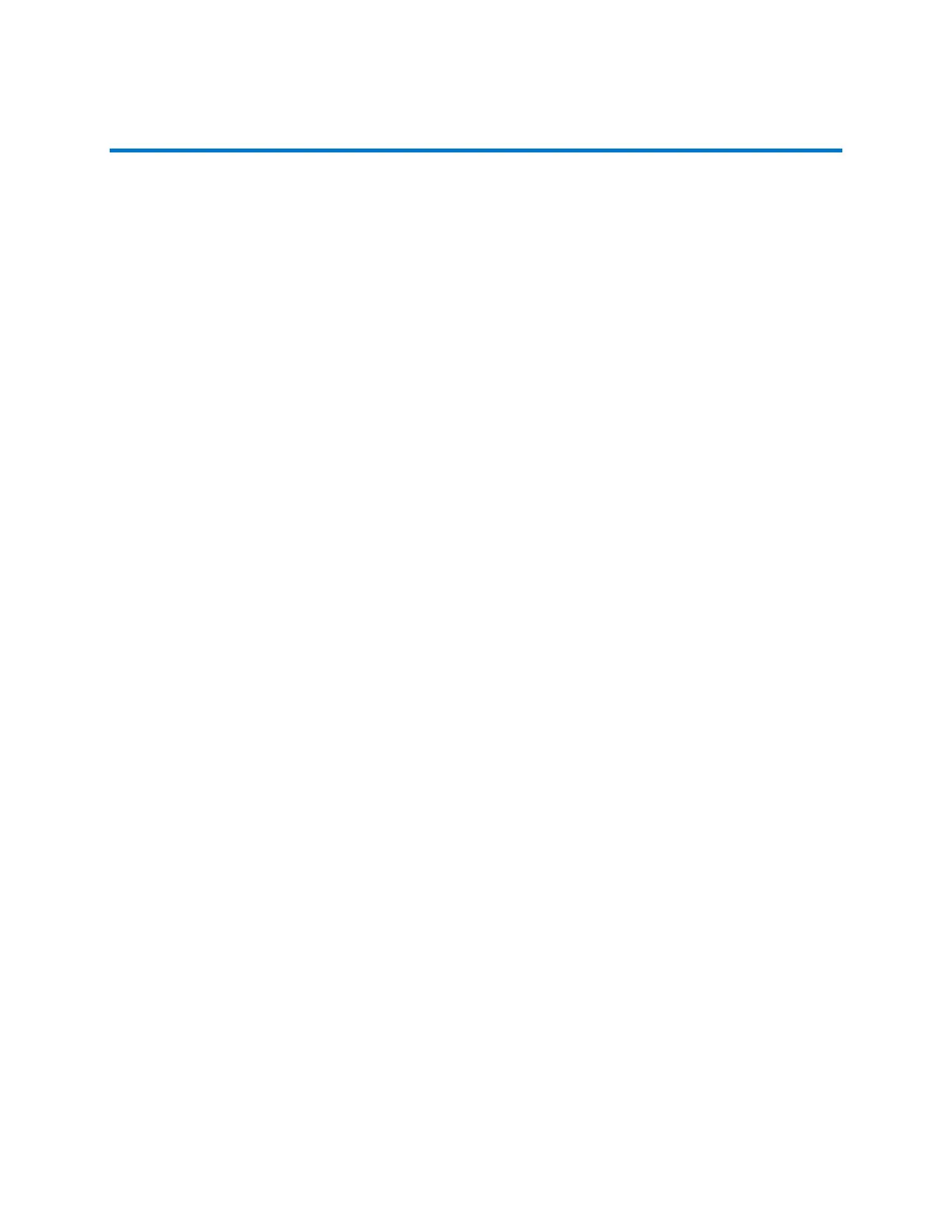CS3000 User’s Guide
Calsense 19
How to Use this User’s Guide
This CS3000 User’s Guide explains how to program many of the features included in the controller.
Calsense is committed to our customer’s success in achieving their site’s resource management goals.
Keypad Features
The keypad is used to navigate around the screen, select a desired field and make programming
changes. The keys are:
• STOP – stops any currently running Scheduled Irrigation, Manual Programs, Manual Watering,
and Test Cycles. If multiple types of irrigation are running, you may need to press the button
more than to stop it all since it only stops one type at a time.
• ENGLISH/ESPANOL – toggles the text on the screen from English to Spanish and back
PREV and NEXT – refreshes the screen showing the next or previous group, station, or mainline.
• ← ↑ → ↓ – moves the cursor around the screen
• SELECT – selects the highlighted field or displays a dropdown selection of values
• + and – increase or decrease the highlighted value
• HELP – displays context-sensitive help based on the highlighted field
• BACK – returns to the previous screen. Pressing BACK also saves any changes made on the
screen.
