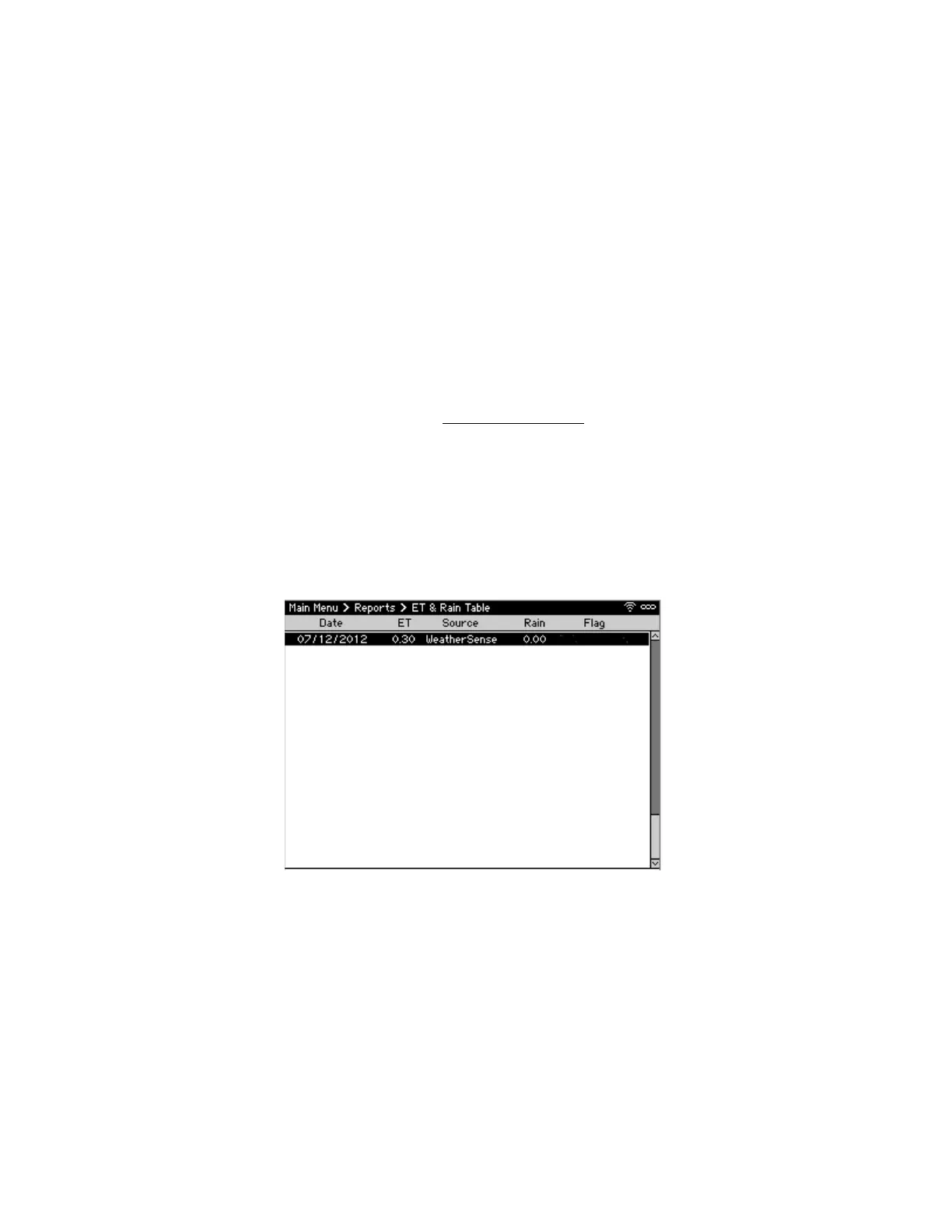CS3000 User’s Guide
Calsense 47
1. From Main Menu, navigate to Reports and select Accumulated Rain. The Accumulated Rain
report displays.
2. To clear rain from a particular station, high the station and press SELECT to set the minutes to 0.
ET & Rain Report
The ET & Rain Table provides a daily record of evapotranspiration (ET) and rain values used for irrigation.
It also indicates the source of the weather:
For ET values:
• Gage means the ET measurement was received from an on-site ET Gage
• WeatherSense means the ET measurement was received from the Calsense WEATHERSENSE
service
• Historical means a real-time ET value was not received and the controller reverted to a historical
value. The specify historical values, see Reference ET Values
.
For rain values:
• Rain indicates the controller received enough rain to cross the minimum threshold to stop
irrigation
• Minimum indicates rain was received but was not enough to cross the minimum threshold
• WeatherSense indicates rain was received from the Calsense WEATHERSENSE service. By default
80% of this is used to offset irrigation.
To view the ET & Rain Table report (Figure 36):
1. From Main Menu, navigate to Reports and select ET & Rain Table. ET & Rain Table report
displays.
Real-Time Weather Status
The Weather Status feature provides the ability to view the state of weather sensors attached to this
controller or another controller within the FLOWSENSE chain including real-time information about the
ET Gage, Tipping Rain Bucket, Wind Gage, Rain Switch, and Freeze Switch.
Figure 36: ET & Rain Table Report Screen
