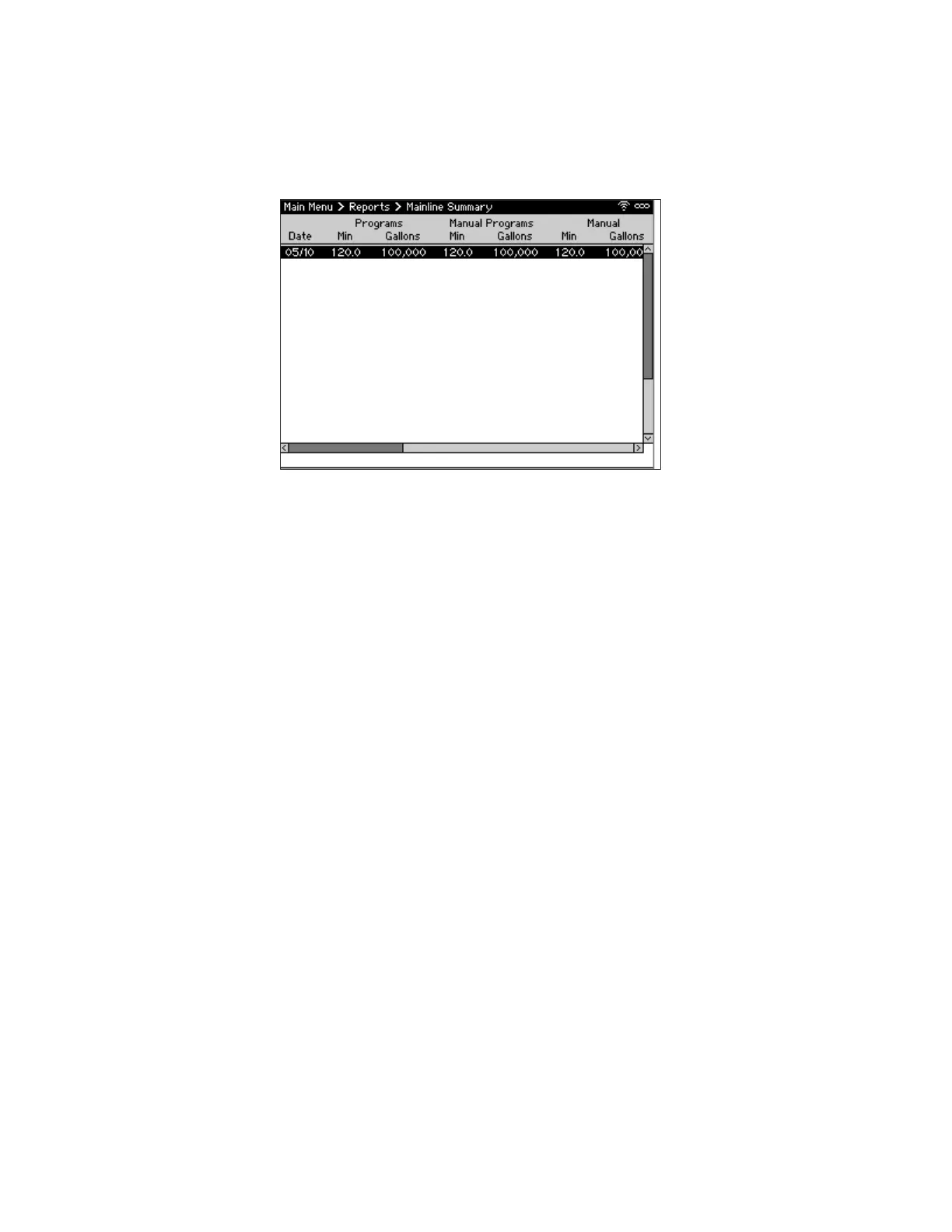CS3000 User’s Guide
Calsense 65
Viewing Mainline Usage
The View Mainline Summary feature is a daily summary of irrigation by mainline. It shows the number of
gallons consumed for each type of irrigation including scheduled, manual, test, and so on.
To access the Mainline Summary report (Figure 55):
1. From Main Menu, navigate to Reports and select Mainline Summary. Mainline Summary report
displays.
2. Press Station Up or Station Down to view additional mainlines if there are more than one in the
system.
Figure 55: Mainline Summary Screen
