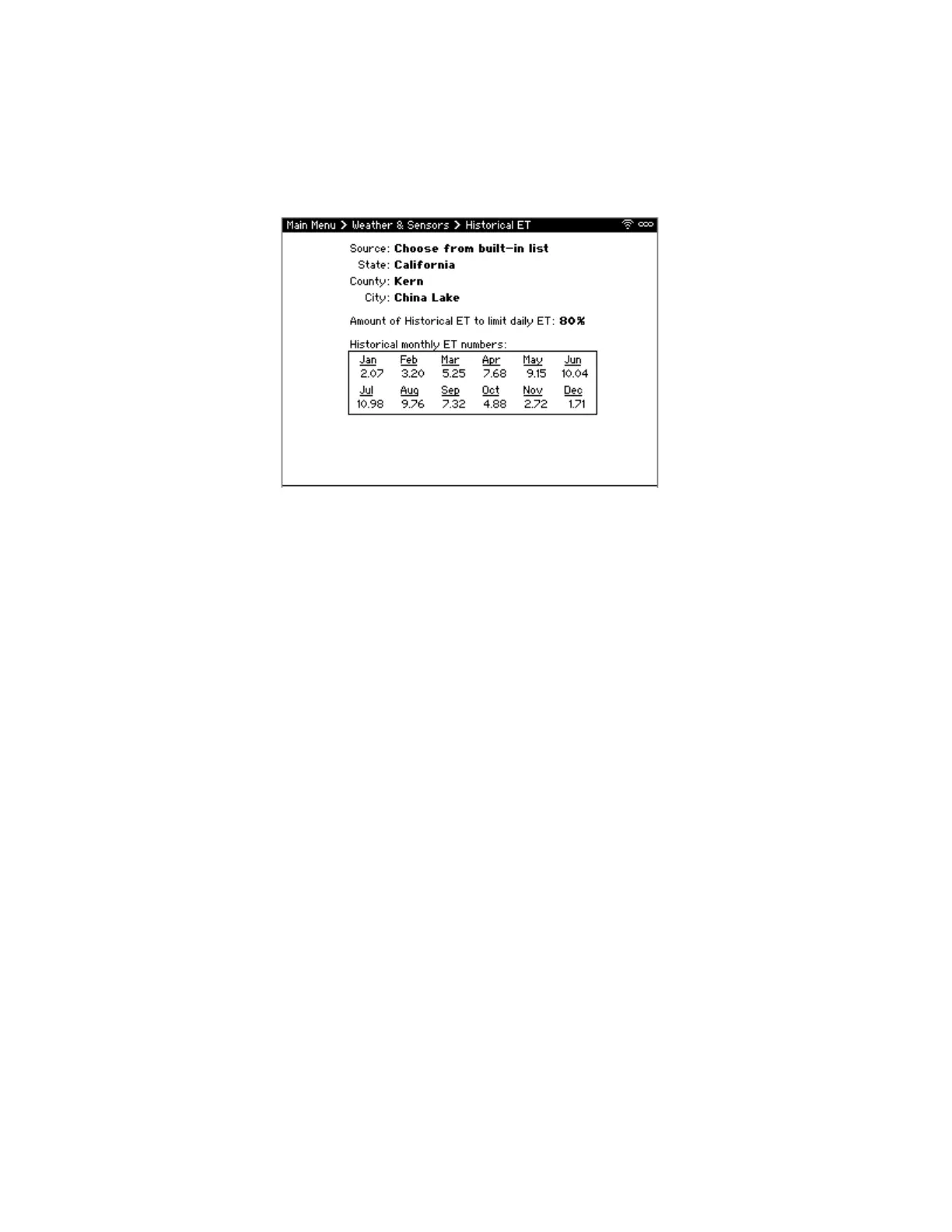CS3000 User’s Guide
Calsense 27
Reference ET Values
The Historical ET feature provides the ability to select historical ET values, either from the built-in list or
by entering manual monthly values. Historical ET values are used as reference data points in the event
weather sharing fails so the controller can still irrigate as efficiently as possible.
To set historical ET values (Figure 16):
1. From Main Menu, navigate to Weather & Sensors and select Historical ET.
2. Navigate to and select Source. Two options display: Choose from built-in list or Enter your own
ET numbers.
• If using Choose from built-in list:
i. Navigate to State and select the corresponding state in the list provided.
ii. Navigate to County and select the corresponding county in the list provided
iii. Navigate to City and select the corresponding city in the list provided. The pre-
populated Historical monthly ET numbers for that location display.
iv. Navigate to Amount of Historical ET to limit daily ET and use +/- to adjust
percentage. Note: This setting controls the maximum allowable amount of ET
that can be used to calculate station run times. This allows the user to control
the maximum amount of total irrigation time for sites that have a limited water
window.
• If using Enter your own ET numbers:
i. Navigate to and select State to use the pop-up keyboard to type your state.
ii. Navigate to and select County to use the pop-up keyboard to type your county.
iii. Navigate to and select City to use the pop-up keyboard to type your city.
iv. Navigate to Amount of Historical ET to limit daily ET and use +/- to adjust
percentage.
v. Navigate to Historical monthly ET numbers and use +/- to adjust monthly ET
numbers.
3. When finished, press BACK to save changes, and return to Main Menu.
Figure 16: Historical ET Screen
