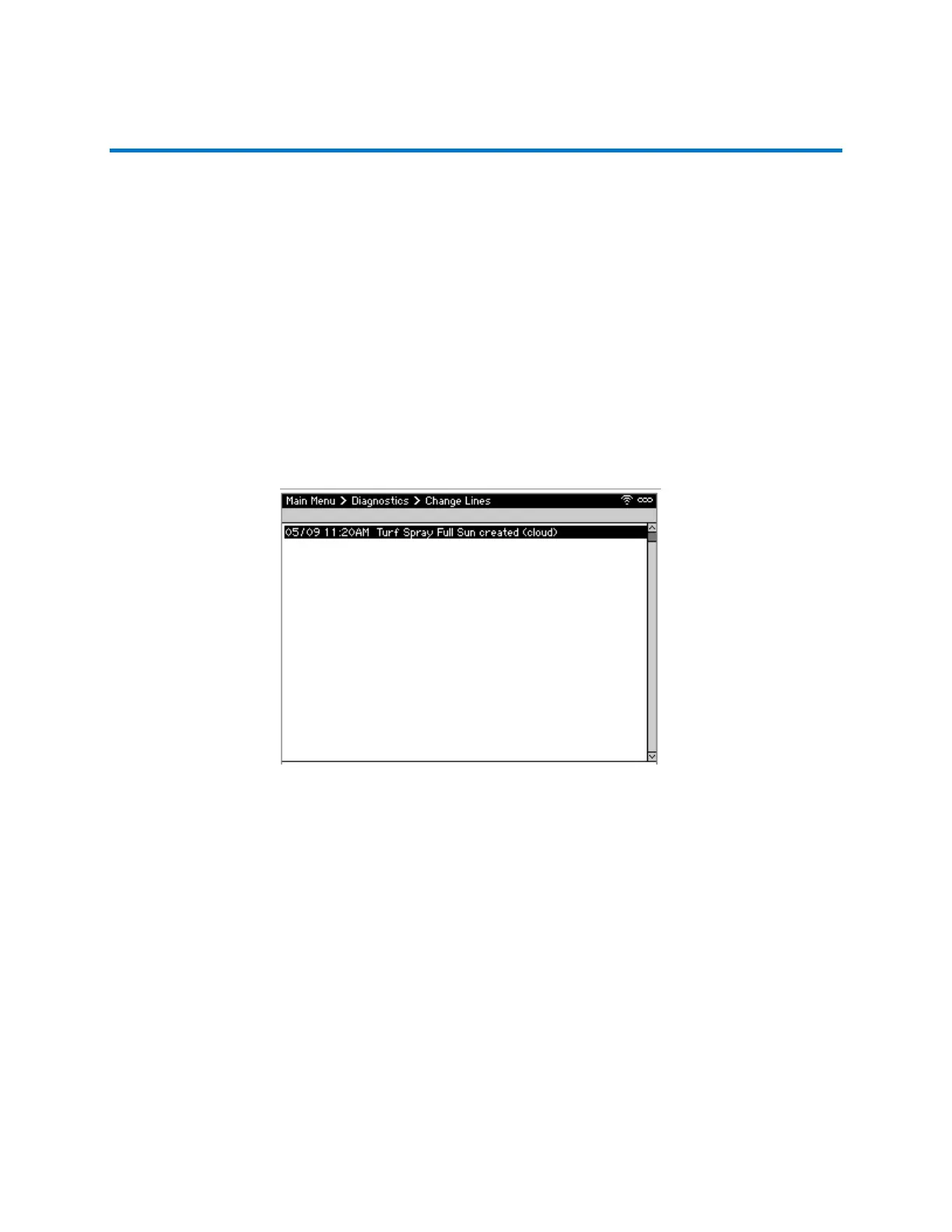CS3000 User’s Guide
Calsense 21
Diagnostics
These menu options allow the user to view controller alerts, audit program changes, see what stations
are running, and view other real-time controller specifics through live screens. These menu options give
the most detailed information on how the controller is operating real-time.
Controller Alerts
The Alerts report is a chronological listing of each individual event that has taken place. Alerts are
automatically uploaded to Command Center Online within 15-minutes of being generated.
To view Alerts:
1. From Main Menu, navigate to Diagnostics and select Alerts. The Alerts report displays.
2. When finished, press BACK to return to the Main Menu.
Program Changes
The Change Lines are a chronological listing of each change that has been made to the controller’s
programming or FLOWSENSE chain.
To view Change Lines (Figure 9):
1. From Main Menu, navigate to Diagnostics and select Change Lines. The Change Lines report
displays.
2. When finished, press BACK to return to the Main Menu.
Figure 9: Program Changes
