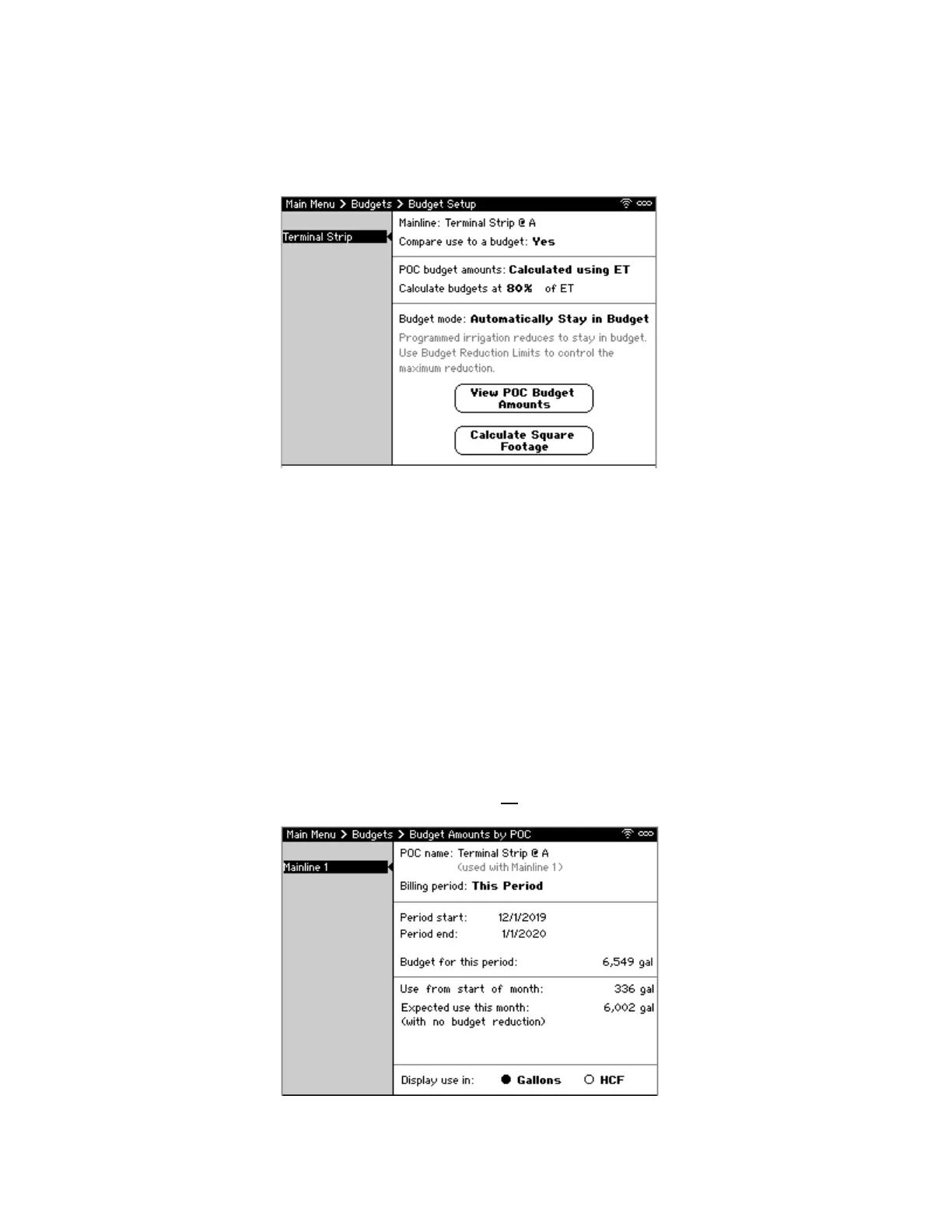CS3000 User’s Guide
68 Calsense
• If selecting Calculated using ET (Figure 58):
Caution: This feature requires each station to have a valid area, in square feet, defined.
Failure to do so will result in an incorrect budget.
a. For Calculate budgets at, use +/- to set the percentage of ET to use to calculate the
budget. Default is 80%.
b. To see the calculated budgets, select View POC Budget Amounts.
c. To automatically calculate the area for each station associated with the mainline,
select Calculate Square Footage. This calculation uses the station’s expected flow
rate and precipitation to estimate the area the station covers.
Note: Selecting this will not overwrite any square footages that have already been
entered. It only overwrites any stations with default square footage.
Defining a Budget for each Billing Period
The Budgets Amounts by POC provides the ability to specify the budget amount and the start and end
date of each billing period to compare to a water bill.
Caution: Changing the Period start and end dates affect all POCs associated with the selected mainline.
Figure 58: Calculated using ET Budget Setup Screen
Figure 59: Budget Amounts by POC Screen
