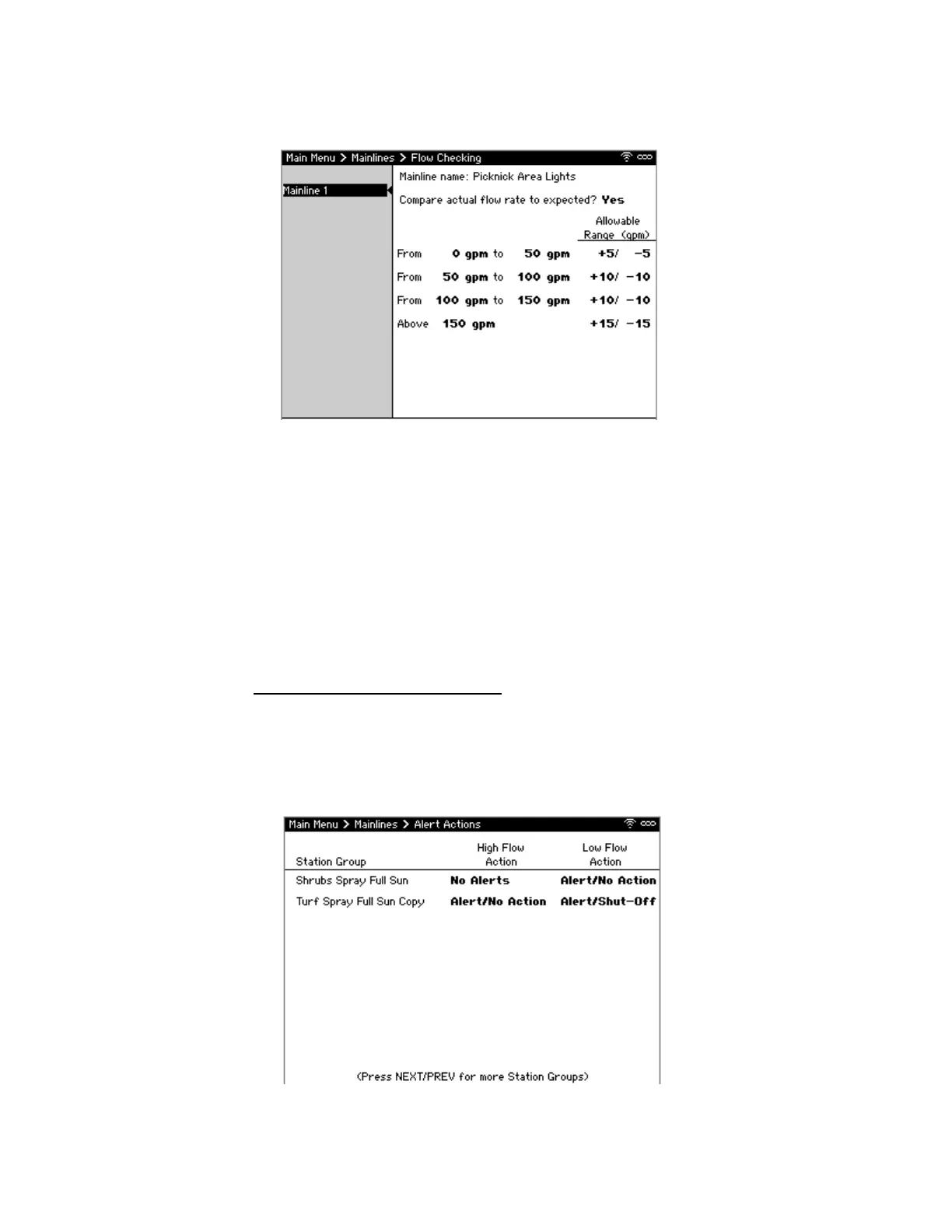CS3000 User’s Guide
Calsense 63
Note: This menu item only displays if there is a flow meter in use.
To configure leak detection (Figure 52):
1. From Main Menu, navigate to Mainlines and select Flow Checking. The Flow Checking screen
displays.
2. Navigate to and select the desired Mainline.
3. Navigate to Compare actual flow rate to expected and select Yes to enable the feature. Several
thresholds display.
4. For each threshold:
a. Use +/- to set the flow boundaries for that threshold.
b. Use +/- to adjust the high and low flow rate rates in the Allowable Range Column.
5. Continue to Defining High and Low Flow Actions
to configure how the controller should react
when one of these thresholds is crossed.
Defining High and Low Flow Actions
The Alert Actions feature specifies how the controller reacts when a high or low flow is detected. Each
Station Group can have different actions.
Figure 52: Flow Checking Screen
Figure 53: Alert Actions Screen
