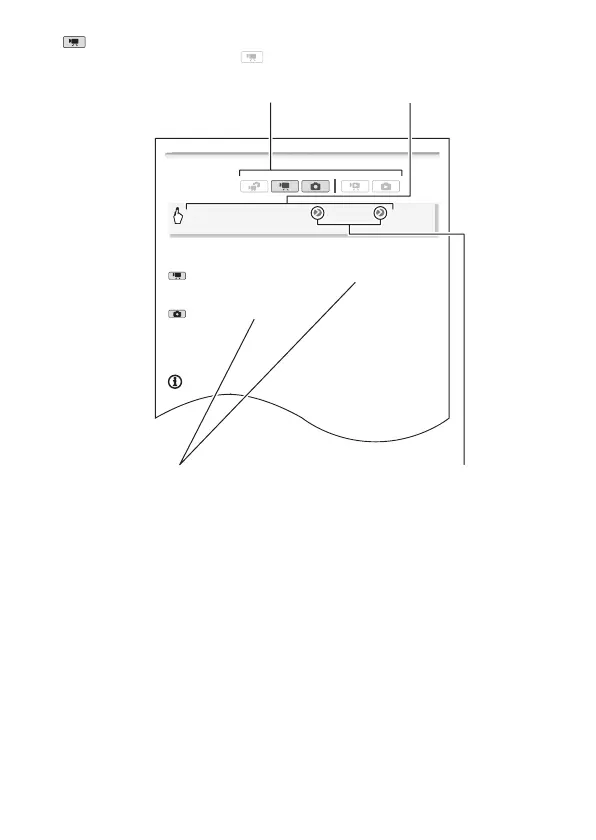Introduction 13
Self Timer
• n appears.
• Repeat, selecting [B Off], to turn off the self timer.
mode: In record pause mode, press g.
The camcorder starts recording after a 10-second countdown*. The
countdown appears on the screen.
mode: Press j, first halfway to activate the autofocus
and then fully.
The camcorder will record the photo after a 10-second countdown*. The
countdown appears on the screen.
* 2 seconds when using the wireless controller.
NOTES
• Once the countdown has begun, any of the following actions will cancel
the self timer.
- Pressing g (when recording movies) or j fully (when
recording photos).
- Turning off the camcorder.
Operating modes:
[FUNC.] 8 [MENU] 8 8 8 [Self Timer] 8
[A On n] 8 [a]
Brackets [ ] are used to refer to control
buttons and menu options you will
touch on the screen and to other
onscreen messages and displays.
indicates that a function is available in the
operating mode indicated and indicates
that the function is not available. For a detailed
explanation refer to Operating Modes (0 27).
The names of physical buttons
and switches on the
camcorder are indicated within
a “button” frame.
For example w.
The 8 arrow is used to abbreviate menu selections.
For a detailed explanation on how to use the menus,
refer to Using the Menus (0 29). For a concise
summary of all available menu options and settings,
refer to the appendix Menu Options Lists (0 148).
