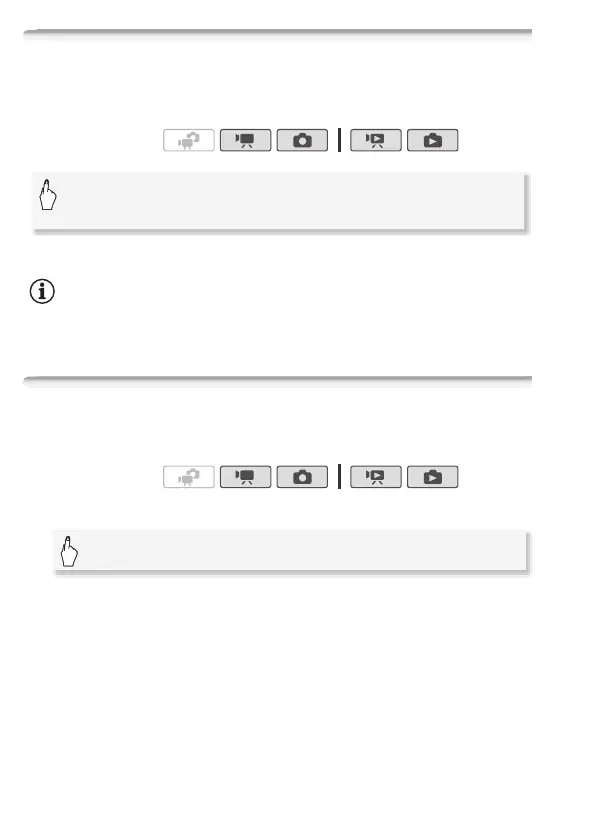32 Preparations
Changing the Language
The default language of the camcorder is English. You can set it to one
of 26 other languages.
* Only when performing the procedure in a recording mode.
NOTES
• Some control buttons, such as [ZOOM], [FUNC.] or [MENU], will appear
in English regardless of the language selected.
Changing the Time Zone
Change the time zone to match your location. The default setting is
Paris.
1 Open the [Time Zone/DST] screen.
* Only when performing the procedure in a recording mode.
2Touch [S] to set the home time zone, or [V] to set the time zone
of your destination when you are traveling.
3Touch [Z] or [O] to set the desired time zone. If necessary, touch
[U] to adjust for daylight saving time.
4Touch [a] to close the menu.
Operating modes:
[FUNC.]* 8 [MENU] 8 6 8 [Language a] 8
Desired language 8 [OK] 8 [a]
Operating modes:
[FUNC.]* 8 [MENU] 8 6 8 [Time Zone/DST]