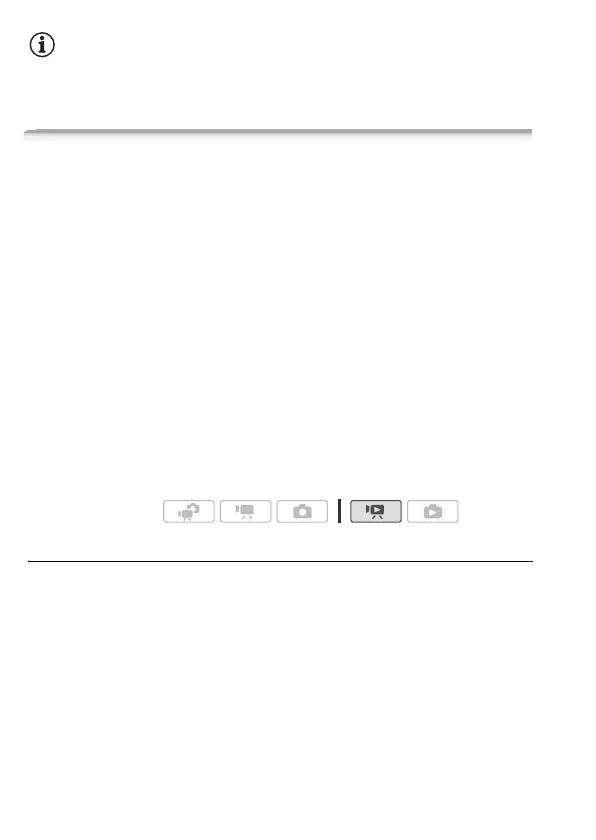142 External Connections
NOTES
• We recommend powering the camcorder using the compact power
adapter.
Uploading Movies to Video Sharing Web Sites
You can convert your high-definition video recordings into standard
definition in order to upload them to your favorite video sharing Web
site.
If you are using an Eye-Fi card, after converting your video recordings
into standard definition scenes you can upload your movies wirelessly,
directly from the camcorder. Refer to Eye-Fi’s homepage for the latest
information on compatible Web sites.
You can complete the conversion to standard definition in the cam-
corder and then use the supplied software ImageMixer 3 SE to upload
your videos to the Web.
Installation
See ‘PIXELA Applications’ Installation Guide.
Using the software
See ‘ImageMixer 3 SE Software Guide’ (PDF file).
Converting Scenes into Standard Definition
1 Power the camcorder using the compact power adapter.
2 Make sure there is a memory card in slot Y with sufficient
available space.
3 Open the [Original], [Playlist] or [Video Snapshot] → [Original]/
[Playlist] index screen.
• Select the f tab to convert scenes from the built-in memory
(c only) or the 4 tab to convert scenes from memory card
X.
Operating modes:
