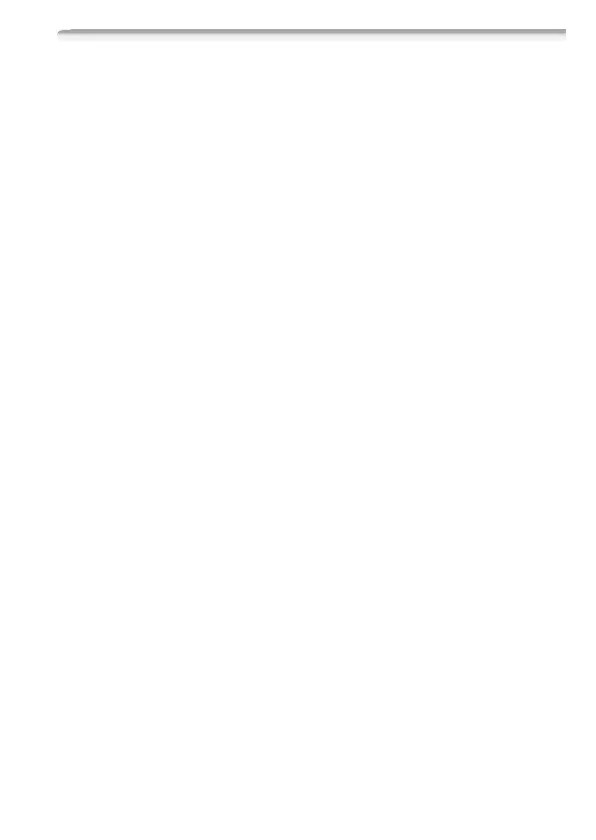Additional Information 179
List of Messages
Following the list of messages for the camcorder you can find separate
lists for print-related messages (0 187) and for messages that appear
only when using the optional DW-100 DVD Burner (0 186).
Accessing the memory card. Do not remove the memory card.
- You opened the memory card slot cover while the camcorder was accessing the memory card
or the camcorder started accessing the memory card as you opened the memory card slot
cover. Do not remove the memory card until this message disappears.
AVCHD discs cannot include MXP scenes
- AVCHD discs created with the optional DW-100 DVD Burner cannot contain scenes recorded
in MXP mode. Select only those scenes recorded in other recording modes to create the disc
(0 131).
Back up recordings regularly
- This message may appear when you turn on the camcorder. In the event of a malfunction,
recordings may be lost so back up your recordings regularly.
Buffer overflow. Recording was stopped.
- The data transfer rate was too high for the memory card in use and the recording was
stopped. Replace the memory card with one rated Speed Class 2, 4, 6 or 10.
c Built-in memory error
- The built-in memory could not be read. Contact a Canon Service Center.
c Built-in memory is full
- The built-in memory is full ([f End] appears on the screen). Delete some recordings
(0 54, 102) to free some space. Save your recordings (0 129) and initialize the built-in
memory (0 37).
c Cannot access the built-in memory
- There is a problem with the built-in memory. Contact a Canon Service Center.
Cannot communicate with the battery pack. Continue using this battery pack?
- You attached a battery pack that is not recommended by Canon for use with this camcorder.
- If you are using a battery pack recommended by Canon for use with this camcorder, there
may be a problem with the camcorder or battery pack. Consult a Canon Service Center.
(in alphabetical order)