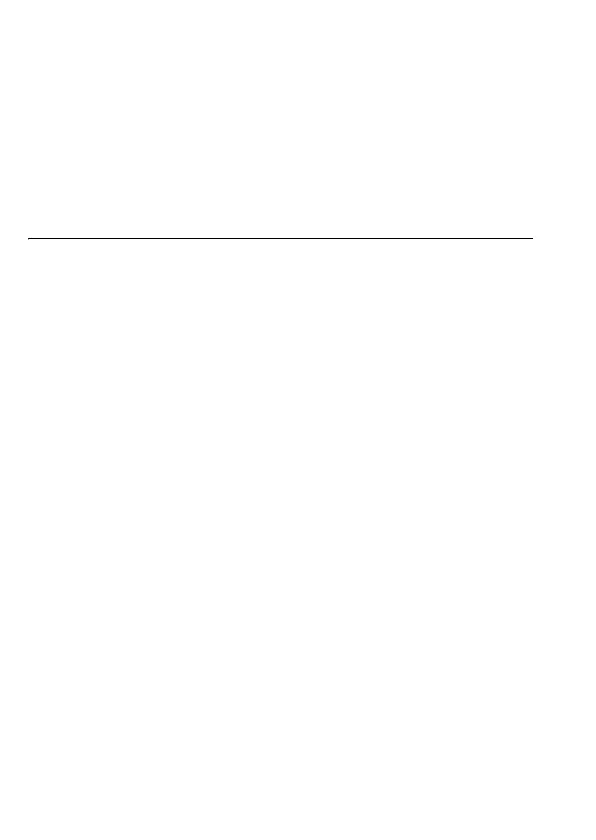186 Additional Information
Total play time is too long
- The playlist cannot be converted when its total playback time exceeds 2 hours and 30 min-
utes. Reduce the number of scenes in the playlist.
Unable to recognize the data
- You transferred data to the camcorder recorded in a different television system (NTSC). Play
back the recordings with the device originally used to record them.
Unable to recover data
- Could not recover a corrupted file. Save your recordings (0 129) and initialize the memory
using the [Complete Initialization] option (0 37).
Messages Related to the Optional DW100 DVD Burner
If an error message appears while the camcorder is connected to the
optional DW-100 DVD Burner, refer to the following section and also to
the instruction manual of the DVD Burner.
Cannot read the disc. Check the disc.
- During disc recording mode, this message can appear when a commercially available DVD
disc (a DVD disc containing movies, software, etc.) or an 8 cm mini DVD disc is inserted.
Replace with a brand new disc.
- During disc playback mode, this message can appear when a commercially available DVD disc
or a brand new DVD disc is inserted. Replace with an AVCHD disc created with the DVD Burner.
Close the memory card slot cover
- The memory card slot cover is open. Close the cover after correctly inserting the memory card
(0 34).
Connect the compact power adapter
- The camcorder is being powered by the battery pack. Connect the compact power adapter to
the camcorder.
Disc access failure. Check the disc.
- There was an error when reading the disc or attempting to write onto it.
- This message can appear also if condensation has formed (0 194). Wait until the DVD
burner dries completely before resuming use.
- The disc may be dirty or not correctly loaded. Try removing the disc and reinserting it after
cleaning the recording surface with a clean, soft cloth. If the problem persists, replace with a
different disc.
Error reading the data
- Check that the USB cable was not accidentally disconnected.
No disc
- Insert a disc into the DVD Burner.
- This message can appear also if condensation has formed (0 194). Wait until the DVD
burner dries completely before resuming use.
