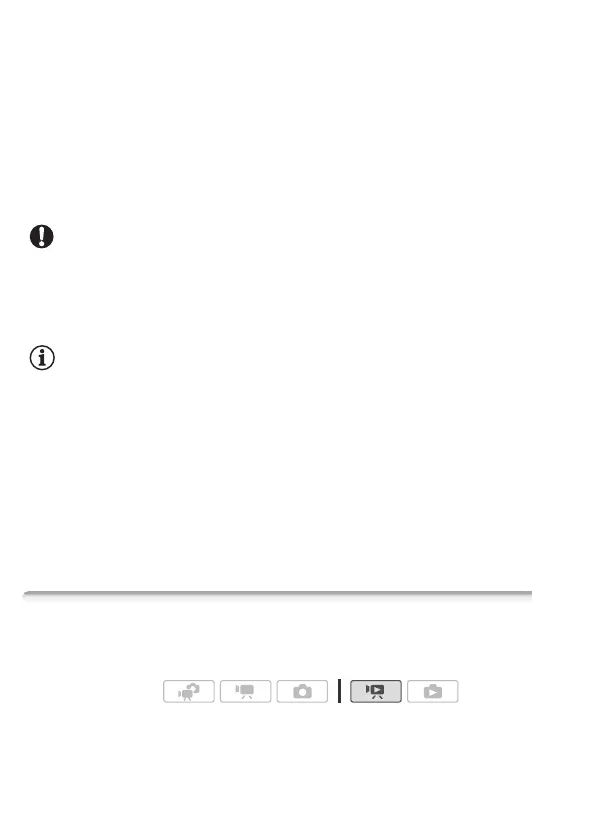98 Video
To capture the photos
1 Play back the scene from which you want to capture the photo.
2 Pause the playback at the point you want to capture.
3 Press j fully.
To capture a photo sequence, hold j pressed down. The scene
will be played back by frames and each frame captured as a separate
photo.
4Touch [B] to return to the index screen.
IMPORTANT
• When capturing photos on an Eye-Fi card in memory card slot Y, pho-
tos will be uploaded automatically if you are within the range of a config-
ured network. Always verify that Eye-Fi cards have been approved in
the country/region of use. See also Using an Eye-Fi card (0 146).
NOTES
• The data code of the photos will reflect the date and time of recording of
the original scene.
• Photos captured from a scene with a lot of fast movement may be
blurred.
• Photos will be recorded on the memory selected for recording photos.
•[B Photo Sequence]:
- Up to 100 photos can be captured at a time.
- The photo sequence capture will stop when the end of the scene is
reached (playback will pause at the beginning of the following scene).
- Photos will be captured at intervals of 1/25 second.
Dividing Scenes
You can divide scenes (original scenes only) in order to leave out the
best parts and later cut out the rest.
1 Open the [Original] index screen.
2 Select the scene you want to divide and touch it to start playing it
back.
Operating modes: