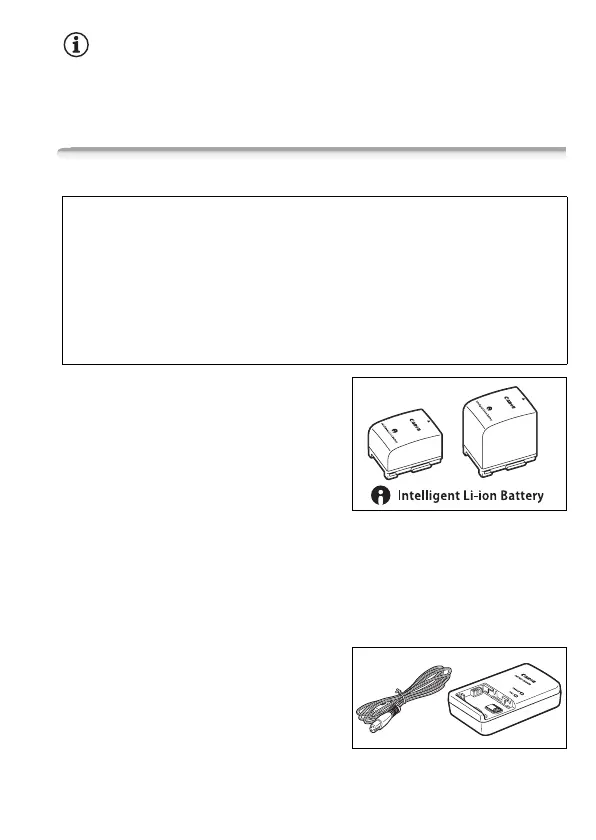Additional Information 197
NOTES
• Accessories that are compatible with the Advanced Accessory Shoe
cannot be attached to this camcorder. Look for the Mini ADVANCED
SHOE logo to ensure compatibility with the mini advanced shoe.
Optional Accessories
4 Battery Packs
When you need extra battery packs,
select one of the following models:
BP-808, BP-809(B)*, BP-809(S)*,
BP-819, or BP-827.
* Please note that the shape/color of this bat-
tery does not match the external design of
the camcorder.
When you use battery packs bearing the Intelligent System mark, the
camcorder will communicate with the battery and display the remaining
usage time (accurate to 1 minute). You can only use and charge these
battery packs with camcorders and chargers compatible with Intelligent
System.
5 CG-800E Battery Charger
Use the battery charger to charge the
battery packs.
Use of genuine Canon accessories is recommended.
This product is designed to achieve excellent performance when used
with genuine Canon accessories. Canon shall not be liable for any dam-
age to this product and/or accidents such as fire, etc., caused by the
malfunction of non-genuine Canon accessories (e.g., a leakage and/or
explosion of a battery pack). Please note that this warranty does not
apply to repairs arising out of the malfunction of non-genuine Canon
accessories, although you may request such repairs on a chargeable
basis.