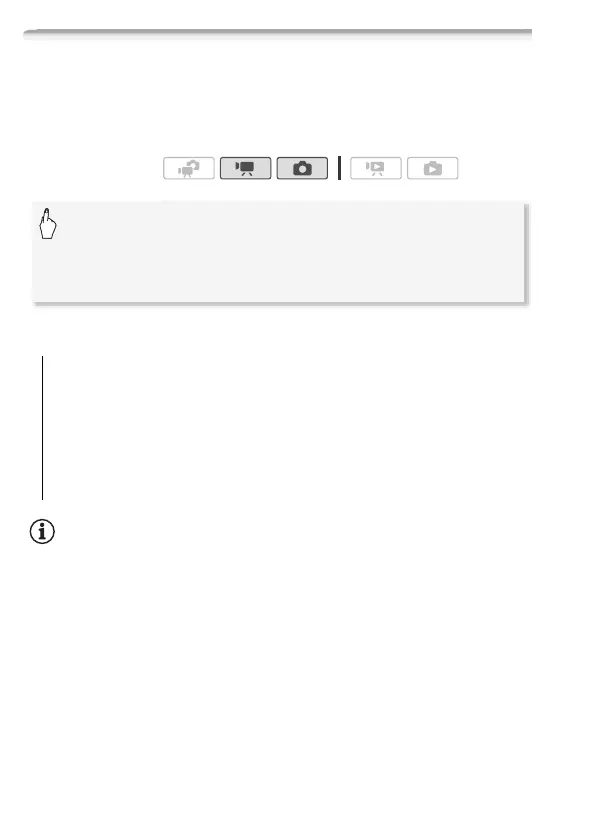68 Video
Manually Setting the Shutter Speed or Aperture
[A Programmed AE] is the default automatic exposure (AE) recording
program; using it, you can change functions like the white balance or
image effects. Select one of the other AE recording programs to control
the shutter speed or aperture.
Options
(
Default value)
NOTES
•[B Shutter-Pri. AE]:
- On screen only the denominator is displayed – [B 250] indicates a
shutter speed of 1/250 second, etc.
- When recording in dark surroundings, you can obtain a brighter
picture by using slow shutter speeds; however, image quality may not
be as good and autofocus may not work well.
- The image may flicker when recording with fast shutter speeds.
•[C Aperture-Priority AE]: The actual range of values available for selec-
tion will vary depending on the initial zoom position.
• When setting a numeric value (aperture or shutter speed), the number
displayed will flash if the aperture value or shutter speed is not appropri-
ate for the recording conditions. In such case, select a different value.
Operating modes:
[A Programmed AE]
The camcorder automatically adjusts the
aperture and shutter speed to obtain the optimal exposure for
the subject.
[B Shutter-Pri. AE] Set the shutter speed value. The camcorder
automatically sets the appropriate aperture value.
[C Aperture-Pri. AE] Set the aperture value. The camcorder auto-
matically sets the appropriate shutter speed.
[FUNC.] 8 [Rec. Programs] 8 [B Shutter-Pri. AE] or
[C Aperture-Pri. AE] 8 Drag your finger left and right
along the dial to set the desired shutter speed (B ) or
aperture value (C) 8 [a]