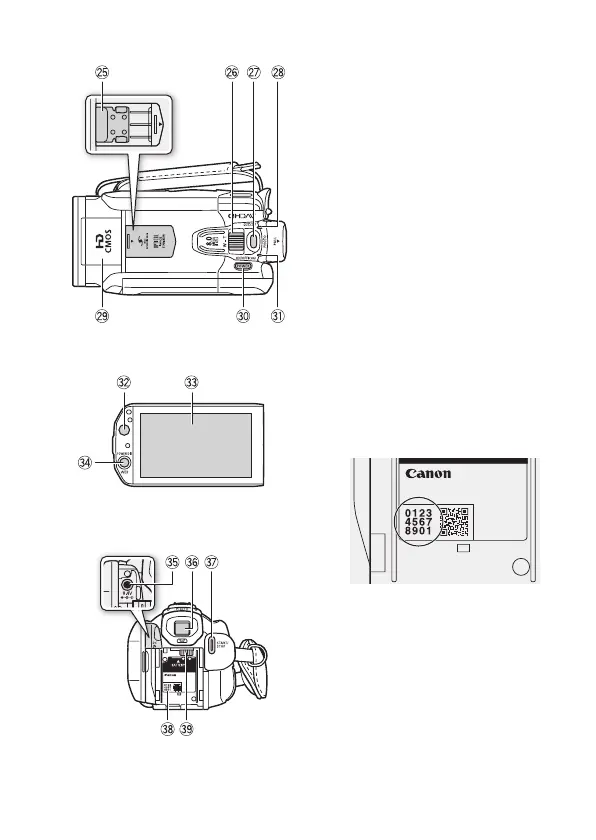Introduction 17
Sg Mini advanced shoe (0 82)
Sh Zoom lever (0 43)
Sj PHOTO button (0 39, 104)
Sk ACCESS indicator (0 39, 56, 104)
Sl Pop-up flash (0 107) and mini video
light (0 78)
Dq POWER button
Da ON/OFF (CHG) (charge) indicator:
Green – ON
Orange – Standby (0 44)
Red – Charging (0 19)
Ds Remote sensor (0 22)
Dd LCD touch screen (0 23, 26)
Df POWERED IS button (0 62)/
WEB button (0 142)
Dg DC IN terminal (0 19)
Dh Viewfinder* (0 25)
Dj START/STOP button (0 39, 56)
Dk Serial number
The serial number label is located
inside the battery attachment unit.
Remove the battery pack to find it.
Dl Battery attachment unit (0 19)
* b only.
LCD panel
Top view
Back view
