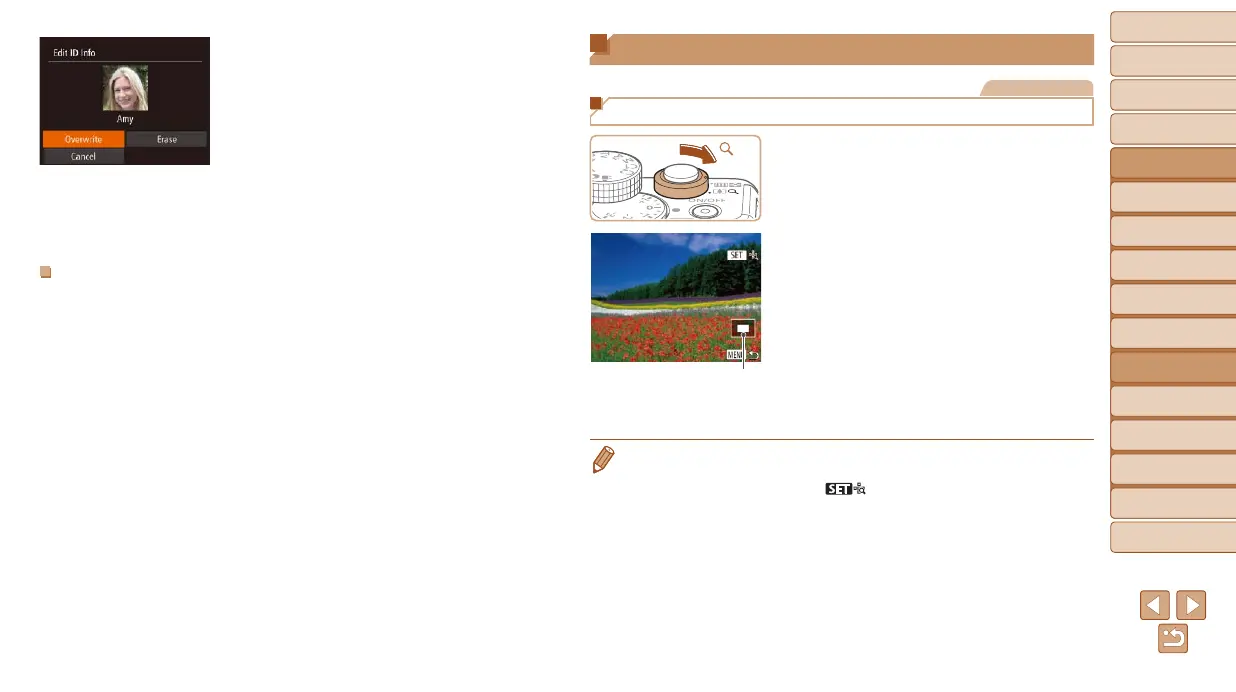109
1
2
3
4
5
6
7
8
9
10
Cover
Before Use
Common Camera
Operations
Advanced Guide
Camera Basics
Auto Mode /
Hybrid Auto Mode
Other Shooting
Modes
Tv, Av, M, C1,
and C2 Mode
Playback Mode
Wi-Fi Functions
Setting Menu
Accessories
Appendix
Index
Basic Guide
P Mode
3 Choose the editing option.
Press the <o><p><q><r> buttons or
turn the <7> dial to choose [Overwrite],
and then press the <m> button.
4 Choose the name of the person
to overwrite with.
Follow step 2 in “Overwriting and Adding
Face Information” (=
43) to choose
the name of the person you want to
overwrite with.
Erasing Names
Following step 3 in “Changing Names”
(=
109), choose [Erase] and press the
<m> button.
After [Erase?] is displayed, press the
<q><r> buttons or turn the <7> dial to
choose [OK], and then press the <m>
button.
Image Viewing Options
Still Images
Magnifying Images
1 Magnify an image.
Moving the zoom lever toward <k> will
zoom in and magnify the image. You
can magnify images up to about 10x by
continuing to hold the zoom lever.
To zoom out, move the zoom lever
toward <g>. You can return to single-
image display by continuing to hold it.
2 Move the display position and
switch images as needed.
To move the display position, press the
<o><p><q><r> buttons.
To switch to other images while zoomed,
turn the <7> dial.
• Youcanreturntosingle-imagedisplayfrommagnieddisplaybypressingthe
<n> button.
• You can check the focus when [
] is displayed by pressing the <m>
button to enlarge the AF frame position (Focus Check). Press the <m> button
repeatedly to enlarge any other AF frames displayed.
Displayed Area
