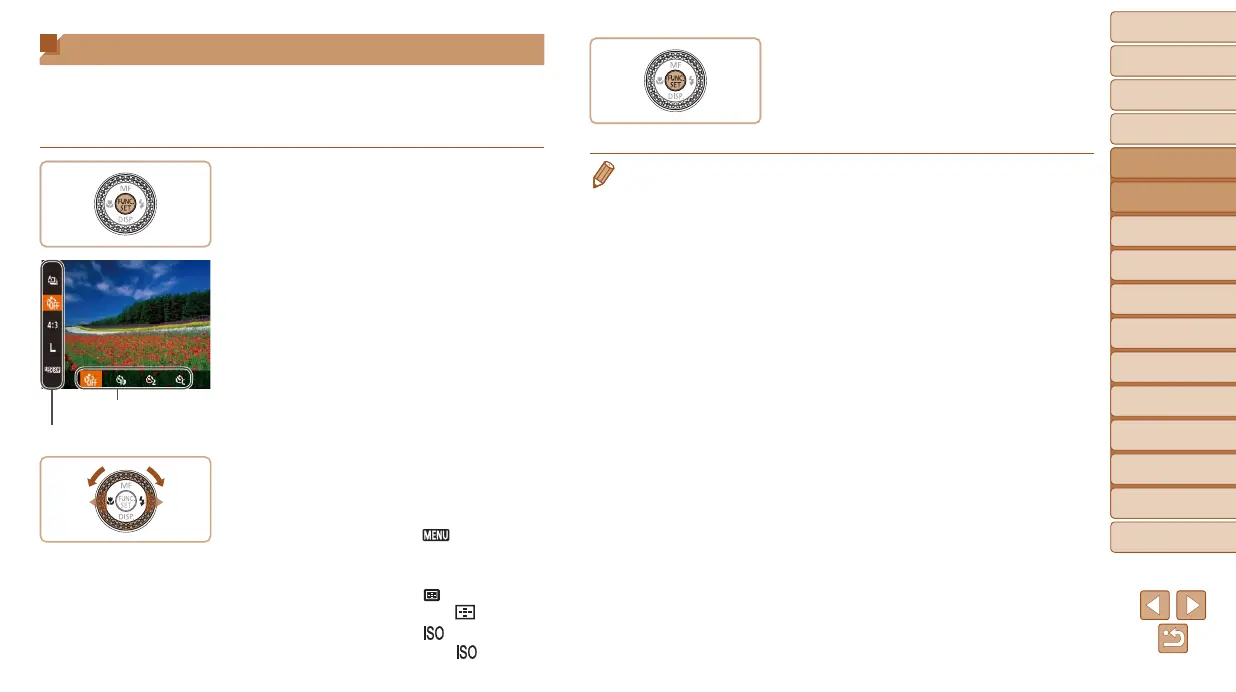24
1
2
3
4
5
6
7
8
9
10
Cover
Before Use
Common Camera
Operations
Advanced Guide
Camera Basics
Auto Mode /
Hybrid Auto Mode
Other Shooting
Modes
Tv, Av, M, C1,
and C2 Mode
Playback Mode
Wi-Fi Functions
Setting Menu
Accessories
Appendix
Index
Basic Guide
P Mode
Using the FUNC. Menu
CongurecommonlyusedshootingfunctionsthroughtheFUNC.menuas
follows.
Note that menu items and options vary depending on the shooting mode
(=
195 – 197).
1 Access the FUNC. menu.
Press the <m> button.
2 Choose a menu item.
Press the <o><p> buttons to choose a
menu item.
Available options are shown at the bottom
of the screen.
3 Choose an option.
Press the <q><r> buttons or turn the
<7> dial to choose an option.
Options labeled with a [ ] icon can
beconguredbypressingthe<n>
button.
Options labeled with a [ ] icon can be
conguredbypressingthe<
> button.
Options labeled with a [ ] icon can be
conguredbypressingthe<
> button.
Menu Items
Options
4 Finish the setup process.
Press the <m> button.
The screen before you pressed the
<m> button in step 1 is displayed again,
showingtheoptionyoucongured.
• To undo any accidental setting changes, you can restore the camera’s default
settings (=
157).
