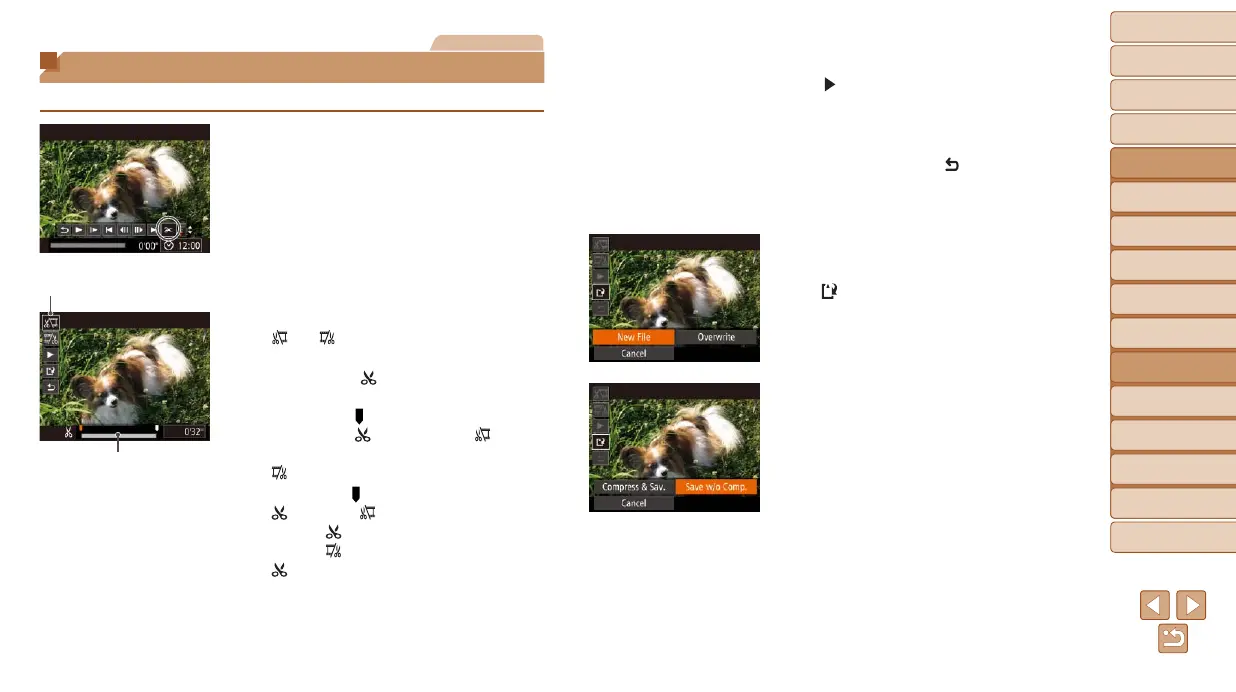122
1
2
3
4
5
6
7
8
9
10
Cover
Before Use
Common Camera
Operations
Advanced Guide
Camera Basics
Auto Mode /
Hybrid Auto Mode
Other Shooting
Modes
Tv, Av, M, C1,
and C2 Mode
Playback Mode
Wi-Fi Functions
Setting Menu
Accessories
Appendix
Index
Basic Guide
P Mode
Movies
Editing Movies
You can cut movies to remove unneeded portions at the beginning or end.
1 Choose [*].
Following steps 1 – 5 in “Viewing”
(=
102), choose [*] and press the
<m> button.
The movie editing panel and editing bar
are now displayed.
2 Specify portions to cut.
Press the <o><p> buttons to choose
[
] or [ ].
To view the portions you can cut
(identiedby[
] on the screen), press
the <q><r> buttons or turn the <7>
dial to move [
]. Cut the beginning of the
movie (from [
]) by choosing [ ], and
cut the end of the movie by choosing
[
].
If you move [ ] to a position other than a
[
] mark, in [ ] the portion before the
nearest [
] mark on the left will be cut,
while in [
] the portion after the nearest
[
] mark on the right will be cut.
Movie Editing Bar
3 Review the edited movie.
Press the <o><p> buttons to choose
[
], and then press the <m> button.
The edited movie is now played.
To edit the movie again, repeat step 2.
To cancel editing, press the <o><p>
buttons to choose [
]. Press the <m>
button, choose [OK] (either press the
<q><r> buttons or turn the <7> dial),
and then press the <m> button again.
4 Save the edited movie.
Press the <o><p> buttons to choose
[
], and then press the <m> button.
Press the <o><p><q><r> buttons or
turn the <7> dial to choose [New File],
and then press the <m> button.
Themovieisnowsavedasanewle.
Choose [Save w/o Comp.], and then
press the <m> button.
