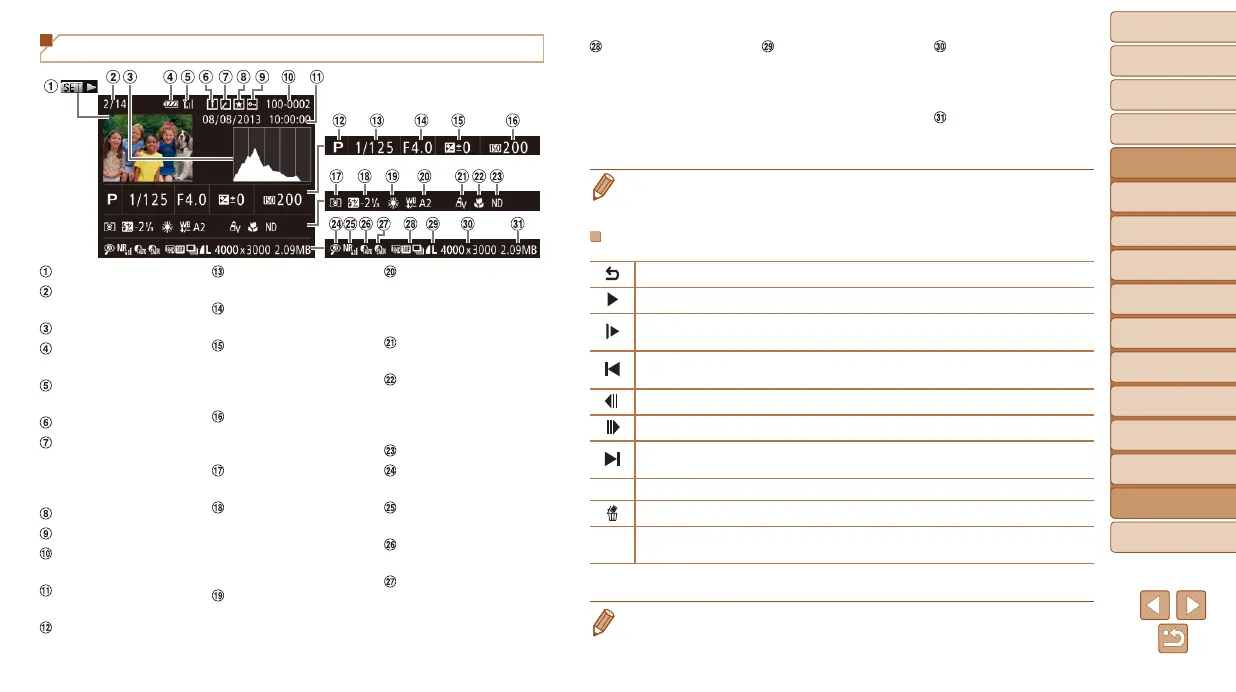192
1
2
3
4
5
6
7
8
9
10
Cover
Before Use
Common Camera
Operations
Advanced Guide
Camera Basics
Auto Mode /
Hybrid Auto Mode
Other Shooting
Modes
Tv, Av, M, C1,
and C2 Mode
Playback Mode
Wi-Fi Functions
Setting Menu
Accessories
Appendix
Index
Basic Guide
P Mode
Playback (Detailed Information Display)
Movies (
=
29
,
102
)
Current image no. /
Total no. of images
Histogram (=
103)
Battery level
(=
191)
Wi-Fi signal strength
(=
142)
Image Sync (=
145)
Image editing
(=
118 – 121),
Movie compression
(=
123)
Favorites (=
117)
Protection (=
111)
Folder number - File
number (=
154)
Shooting date/time
(=
14)
Shooting mode
(=
193)
Shutter speed
(= 92, 93)
Aperture value
(=
93)
Exposure
compensation level
(=
68), Exposure
shift level (=
65)
ISO speed (=
70),
Playback speed
(=
57)
Metering method
(=
69
)
Flash output
level (=
94),
Flash exposure
compensation
(=
86)
White balance
(=
74)
White balance
correction (=
74),
Mercury lamp
correction (=
46)
My Colors (=
75,
120)
Focusing range
(
=
53
, 78),
Manual focus
(=
78)
NDlter(=
73)
Red-eye correction
(=
45, 121)
High ISO NR
(=
71)
DR correction
(=
73)
Shadow correction
(=
73)
Group playback
(= 108),Imagequality
/ Frame rate (movies)
(= 46, 66)
Compression (image
quality)(=
89)
/ Resolution
(=
45), Digest
movies (=
104),
RAW (=
88),
MP4 (movies)
Still images:
Resolution (=
204)
Movies: Playback
time (=
205)
File size
• Some information may not be displayed when viewing images on a TV
(=
163).
Summary of Movie Control Panel in “Viewing” (=
102)
Exit
Play
Slow Motion (To adjust the playback speed, press the <q><r> buttons or turn
the <7> dial. No sound is played.)
Skip Backward* or Previous Clip (=
123) (To continue skipping backward,
keep holding down the <m> button.)
Previous Frame (For fast-rewind, keep holding down the <m> button.)
Next Frame (For fast-forward, keep holding down the <m> button.)
Skip Forward* or Next Clip (=
123) (To continue skipping forward, keep
holding down the <m> button.)
* Edit (=
122)
Erase Clip (displayed when a digest movie is selected (=
123))
c
Shown when the camera is connected to a PictBridge-compatible printer
(=
176).
* Displays the frame approx. 4 sec. before or after the current frame.
• During movie playback, you can skip back or forward (or to the previous or
next clip) by pressing the <q><r> buttons.
