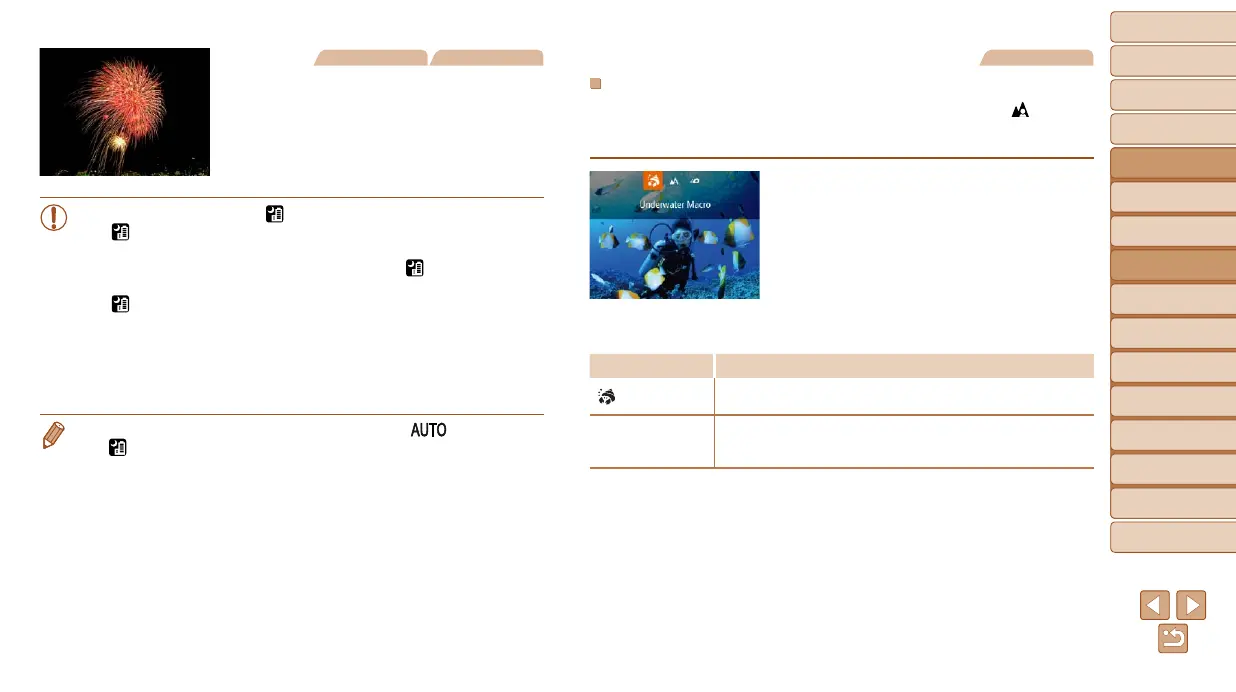53
1
2
3
4
5
6
7
8
9
10
Cover
Before Use
Common Camera
Operations
Advanced Guide
Camera Basics
Auto Mode /
Hybrid Auto Mode
Other Shooting
Modes
Tv, Av, M, C1,
and C2 Mode
Playback Mode
Wi-Fi Functions
Setting Menu
Accessories
Appendix
Index
Basic Guide
P Mode
Still Images Movies
t Shootreworks(Fireworks)
Vividshotsofreworks.
• Subjects appear larger in [
] mode compared to other modes.
• In [ ] and [S] modes, shots may look grainy because the ISO
speed (=
70) is increased to suit the shooting conditions.
• Because the camera will shoot continuously in [ ] mode, hold it
steady while shooting.
• In [ ] mode, excessive camera shake or certain shooting
conditions may prevent you from obtaining the desired results.
• In [t] mode, mount the camera on a tripod or take other measures
to keep it still and prevent camera shake. Additionally, you should
set [IS Mode] to [Off] when using a tripod or other means to secure
the camera (=
89).
• When you use a tripod for evening scenes, shooting in [ ] mode instead
of [
] mode will give better results (=
29).
• In [t] mode, although no frames are displayed when you press the shutter
button halfway, optimal focus is still determined.
Still Images
Shooting with an Underwater Focusing Range
Iffocusingisdifcultin[S] mode (=
52) with a focus range of [ ],
using a focus range designed for underwater shooting can ensure optimal
underwater shots.
1 Congurethesetting.
Followsteps1–2in“SpecicScenes”
(=
52) and choose [S].
Press the <q> button, choose the desired
focus range (either press the <q><r>
buttons or turn the <7> dial), and then
press the <m> button.
2 Shoot.
Focusing Range Description
Underwater
Macro
Take close-ups of sea life, using the digital zoom for even closer
shots.
8
Quick
Avoid missing unexpected underwater shooting opportunities
when shooting subjects some distance away. Especially effective
for moving subjects.
Refer to “Shooting Range” (=
205) for details on the range of each focus
range.
