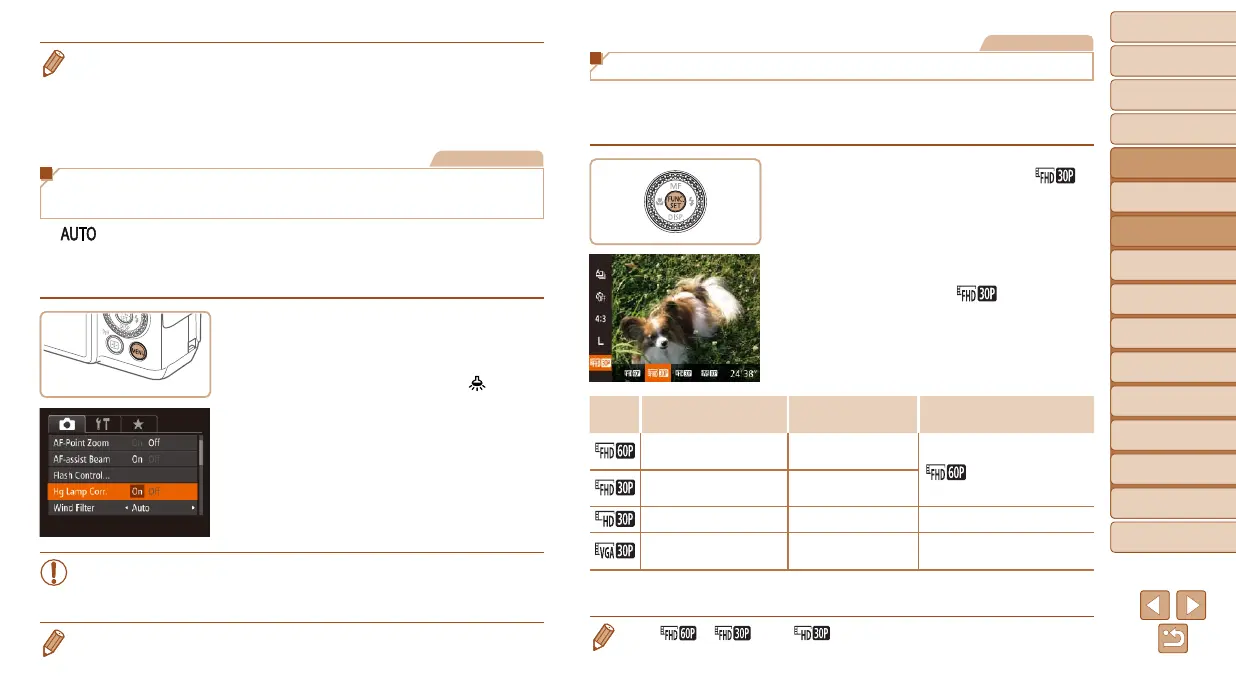46
1
2
3
4
5
6
7
8
9
10
Cover
Before Use
Common Camera
Operations
Advanced Guide
Camera Basics
Auto Mode /
Hybrid Auto Mode
Other Shooting
Modes
Tv, Av, M, C1,
and C2 Mode
Playback Mode
Wi-Fi Functions
Setting Menu
Accessories
Appendix
Index
Basic Guide
P Mode
• You can also correct existing images (=
121).
• You can also access the screen in step 2 by holding down the <r> button for
at least one second.
• Youcanalsoaccessthescreeninstep2whentheashisupbypressingthe
<r> button and immediately pressing the <n> button.
Still Images
Correcting Greenish Image Areas from
Mercury Lamps
In [ ] mode, subjects or background in shots of evening scenes
illuminated by mercury lamps may appear to have a greenish tinge. This
greenish tinge can be corrected automatically when shooting, using Multi-
area White Balance.
Press the <n> button, choose [Hg
Lamp Corr.] on the [4] tab, and then
choose [On] (=
25).
Once the setting is complete, [ ] is
displayed.
To restore the original setting, repeat this
process but choose [Off].
• Afteryouarenishedshootingundermercurylamps,youshouldset
[Hg Lamp Corr.] back to [Off]. Otherwise, green hues not caused by
mercury lamps may be corrected by mistake.
• Trytakingsometestshotsrsttomakesureyouobtainthedesiredresults.
Movies
Changing Movie Image Quality
4imagequalitysettingsareavailable.Forguidelinesonthemaximum
movielengthateachlevelofimagequalitythatwilltonamemorycard,
see “Recording Time per Memory Card” (=
205).
Press the <m> button, choose [ ]
in the menu, and choose the desired
option (=
24).
Theoptionyouconguredisnow
displayed.
To restore the original setting, repeat this
process but choose [
].
Image
Quality
Resolution Frame Rate Details
1920 x 1080* 60 fps
For shooting in Full HD
[
] enables movies
with smoother motion
1920 x 1080* 30 fps
1280 x 720 30 fps For shooting in HD
640 x 480 30 fps
For shooting in standard
denition
* FineDetailMovieProcessing(Thisfunctionquicklyprocessesalargeamountof
information,makingitpossibletorecordevennerdetailsinmovies.)
• In [
], [ ], and [ ] modes, black bars displayed on the top and
bottom edges of the screen indicate image areas not recorded.
