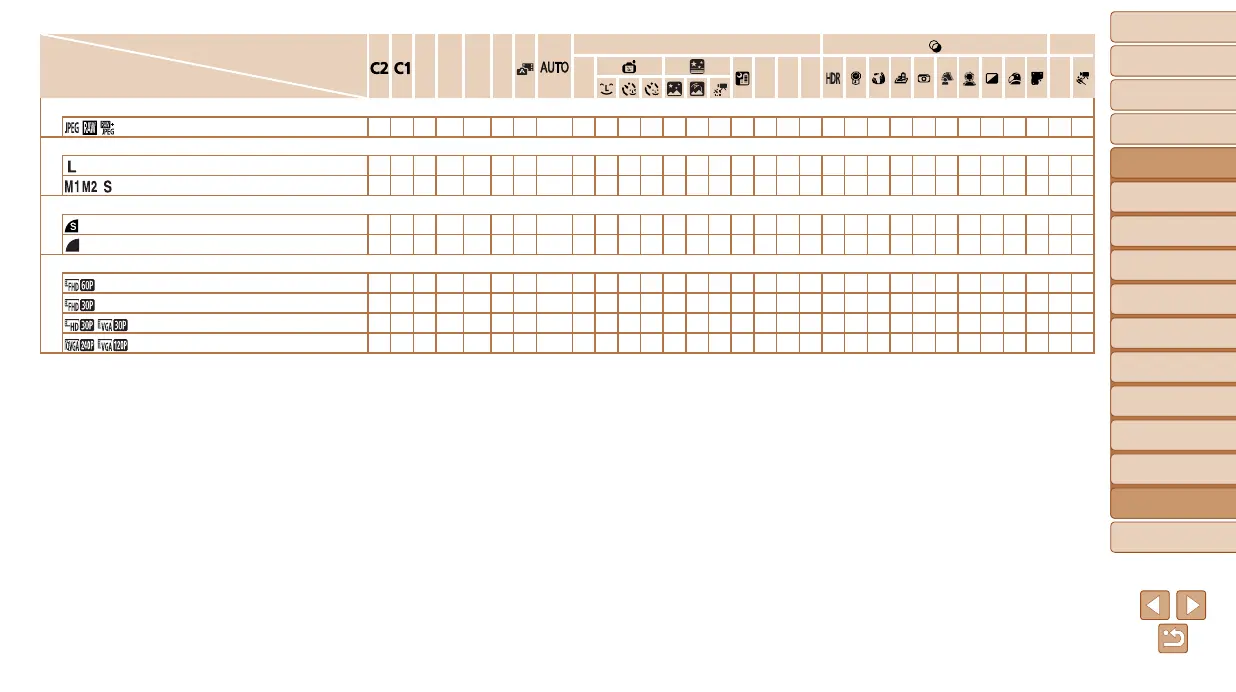197
1
2
3
4
5
6
7
8
9
10
Cover
Before Use
Common Camera
Operations
Advanced Guide
Camera Basics
Auto Mode /
Hybrid Auto Mode
Other Shooting
Modes
Tv, Av, M, C1,
and C2 Mode
Playback Mode
Wi-Fi Functions
Setting Menu
Accessories
Appendix
Index
Basic Guide
P Mode
Shooting Mode
Function
D B M G
K E
I
S P t E
Image Type (=
88)
*
1
*
1
O O O O
– – – – – – – – – – – – – – – – – – – – – – – – –
Resolution (=
45)
*
1
*
1
O O O O O O O O O O O O O O O O O O O O O O O O O O O O O
*
1
*
1
O O O O
–
O O O O O
– – – –
O O O
– – – – – – – – – –
O O
Compression (=
89)
*
1
*
1
O O O O
– – – – – – – – – – – – – – – – – – – – – – – – –
*
1
*
1
O O O O O O O O O O O O O O O O O O O O O O O O O O O O O
Movie Quality (=
46, 66)
*
1
*
1
O O O O O O O O O O O O
–
O O O O O O O
–
O O O O O O O
–
*
1
*
1
O O O O O O O O O O O O O O O O O O O O
–
O O O O O O O
–
*
1
*
1
O O O O O O O O O O O O
–
O O O O O O O
*
2
O O O O O O O
–
– – – – – – – – – – – – – – – – – – – – – – – – – – – – – –
O
*1 Options vary depending on the assigned shooting mode.
*2 Synchronizes with the aspect ratio setting and is automatically set (=
57).
O
Available or set automatically.
–
Not available.
