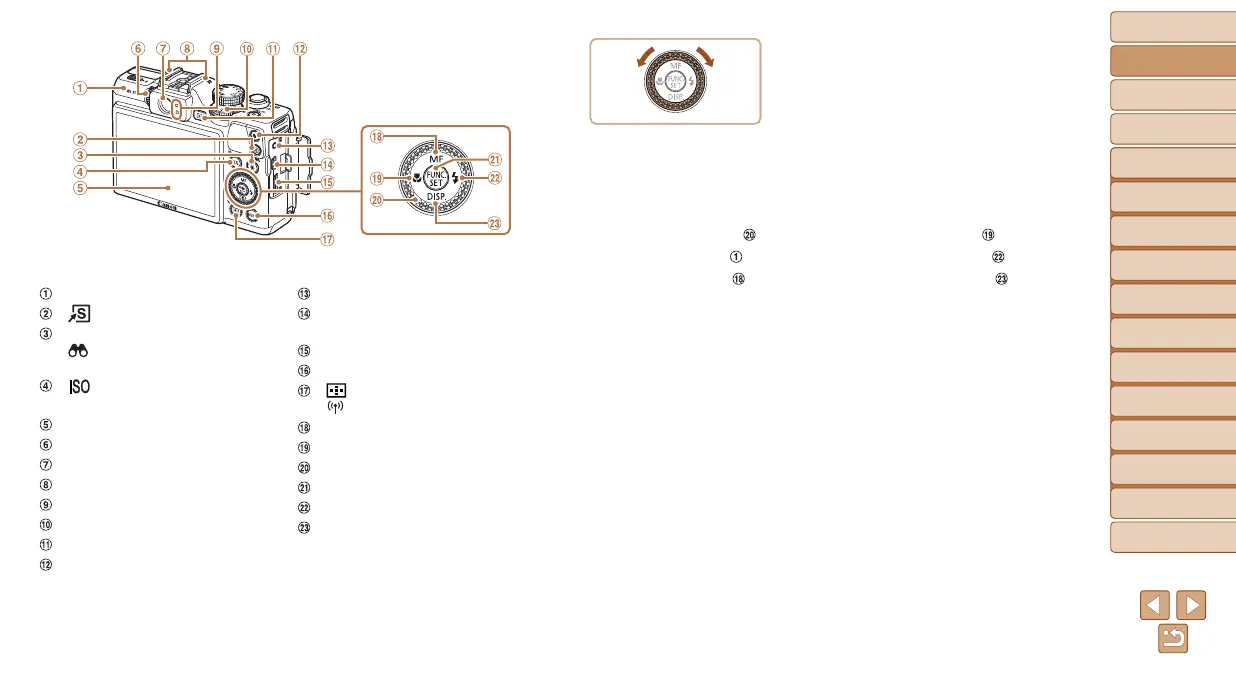4
1
2
3
4
5
6
7
8
9
10
Cover
Before Use
Common Camera
Operations
Advanced Guide
Camera Basics
Auto Mode /
Hybrid Auto Mode
Other Shooting
Modes
Tv, Av, M, C1,
and C2 Mode
Playback Mode
Wi-Fi Functions
Setting Menu
Accessories
Appendix
Index
Basic Guide
P Mode
Wi-Fi antenna area
< (Shortcut)> button
<+ (AE lock/FE lock)> /
<
(Filtering image display)>
button
< (ISO speed)> /
<a (Single-image erase)> button
Screen (LCD monitor)
Diopter adjustment dial
Viewnder
Microphone
Indicator
Exposure compensation dial
<1 (Playback)> button
Movie button
Remote terminal
AV OUT (Audio/video output) /
DIGITAL terminal
HDMI
TM
terminal
<n> button
< (AF frame selector)> /
<
(Wi-Fi)> button
<f (Manual focus)> / Up button
<e (Macro)> / Left button
Control dial
FUNC./SET button
<h (Flash)> / Right button
<l (Display)> / Down button
Turning the control dial is one way to
choose setting items, switch images, and
perform other operations. Most of these
operations are also possible with the
<o><p><q><r> buttons.
• In this guide, icons are used to represent the corresponding camera
buttons and dials on which they appear or which they resemble.
• The following camera buttons and controls are represented by icons.
<7> Control dial
on back <q> Left button on back
<z> Front dial
on front <r> Right button on back
<o> Up button
on back <p> Down button on back
