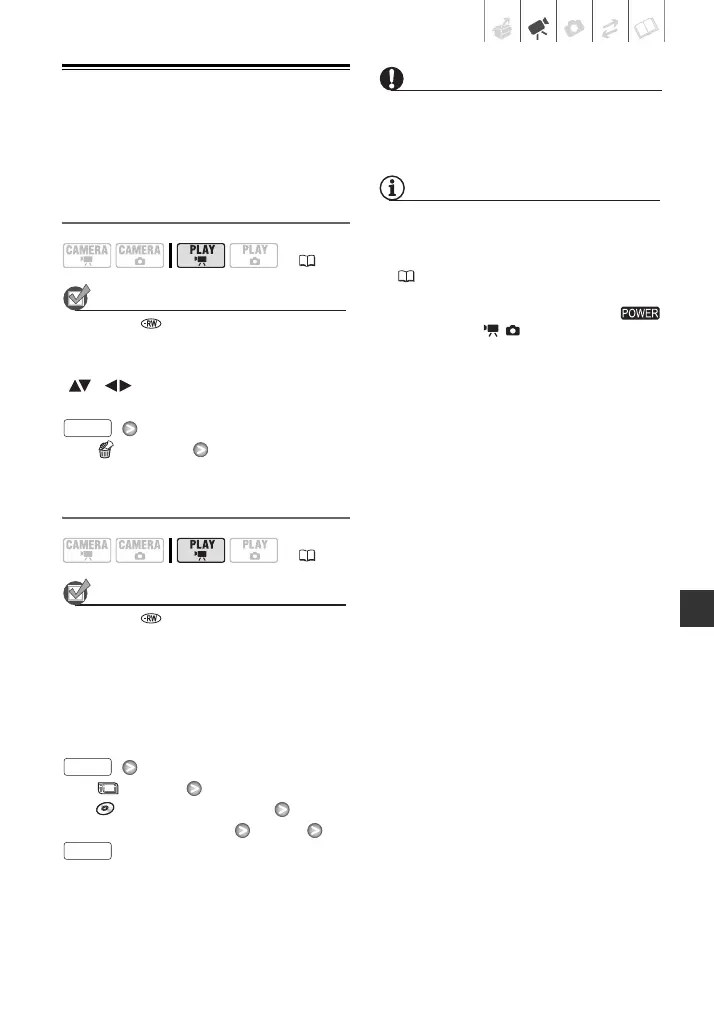Video • 35
Deleting Scenes
If you are using a DVD-RW disc, you can
delete those scenes that you are not
interested in keeping.
Deleting a Single Scene
POINTS TO CHECK
Disc type: DVD-RW • VR mode
From the original index screen, select
( , ) the scene to delete.
[ DELETE]
[YES]
Deleting All Scenes
POINTS TO CHECK
Disc type: DVD-RW • VR mode
To delete all the scenes from the original
index screen, perform the following
procedure. This will delete also the
entire playlist.
[ MENU]
[ DISC OPERATIONS]
[DEL.ALL MOVIES]
[YES]
IMPORTANT
Be careful when deleting original
recordings. Once deleted, original scenes
cannot be recovered.
NOTES
• You may not be able to delete scenes
shorter than 5 seconds. To delete such
scenes you must initialize the disc
( 47), in the process deleting all the
recordings on the disc.
• Do not change the position of the
switch or the / switch while the
scene is being deleted (while the DISC
access indicator is on or flashing).
( 21)
( 21)
FUNC.
FUNC.
FUNC.
