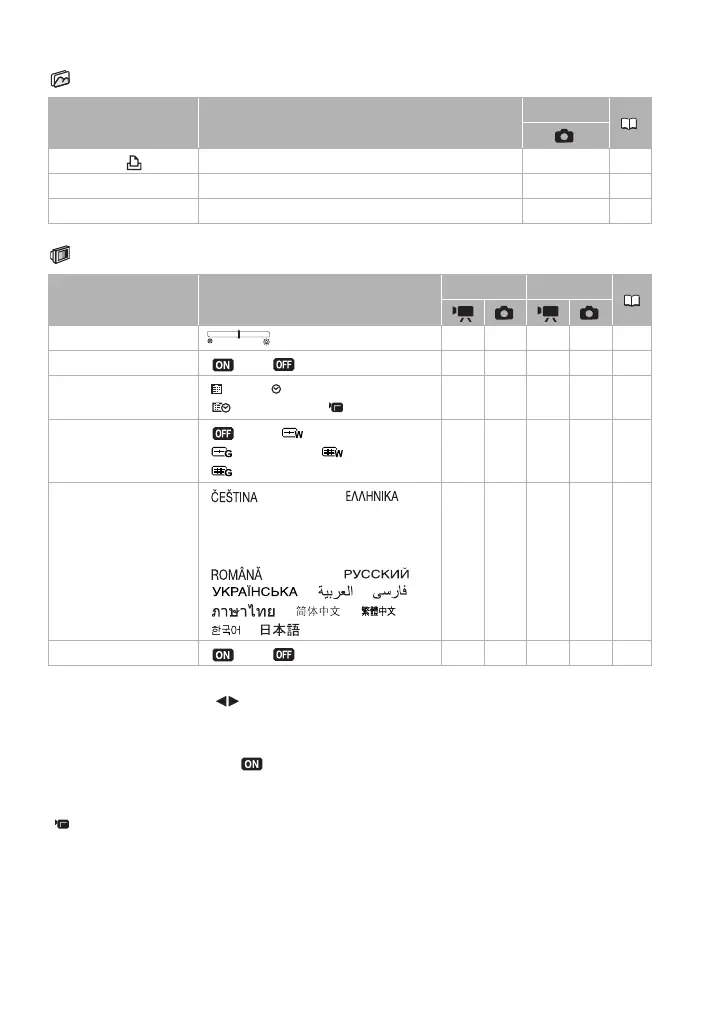70 • Additional Information
Still Image Operations (Card Initialization, etc.)
STILL IMG OPER.
Display Setup (LCD Brightness, Language, etc.)
DISPLAY SETUP
[BRIGHTNESS]: Adjust ( ) the brightness of the LCD screen.
• Changing the brightness of the LCD screen does not affect the brightness of the
recordings or that of the playback picture on a connected TV.
[TV SCREEN]: When set to [ ON], the camcorder’s on-screen displays will appear also
on the screen of a connected TV or monitor.
[DATA CODE]: Displays the date and/or time when the scene was recorded.
[ CAMERA DATA]: Displays the aperture (f-stop) and shutter speed used when recording
the scene.
[MARKERS]: You can display a grid or a horizontal line at the center of the screen. Use the
markers as a reference to make sure your subject is framed correctly (vertically and/or
horizontally).
• Using the markers will not affect the recordings.
Menu item Setting options
PLAY
[ERASE ALL ORD] [NO], [YES] z 62
[ERASE ALL IMAGES] [NO], [YES] z 55
[INITIALIZE CARD] [INITIALIZE], [COMPL.INIT.], [CANCEL] z 57
Menu item Setting options
CAMERA PLAY
[BRIGHTNESS] zzzz–
[TV SCREEN] [ON], [ OFF] zz –––
[DATA CODE] [ DATE], [ TIME],
[DATE & TIME], [ CAMERA DATA]
––z ––
[MARKERS] [ OFF], [ LEVEL(WHT)],
[ LEVEL(GRY)], [ GRID(WHT)],
[ GRID(GRY)]
zz –––
[LANGUAGE] [ ], [DEUTSCH], [ ],
[ENGLISH], [ESPAÑOL], [FRANÇAIS],
[ITALIANO], [MAGYAR], [MELAYU],
[NEDERLANDS], [POLSKI], [PORTUGUÊS],
[ ], [TÜRKÇE], [ ],
[ ], [ ], [ ],
[ ], [ ], [ ],
[], [ ]
zzzz23
[DEMO MODE] [ON], [ OFF] zz –––
