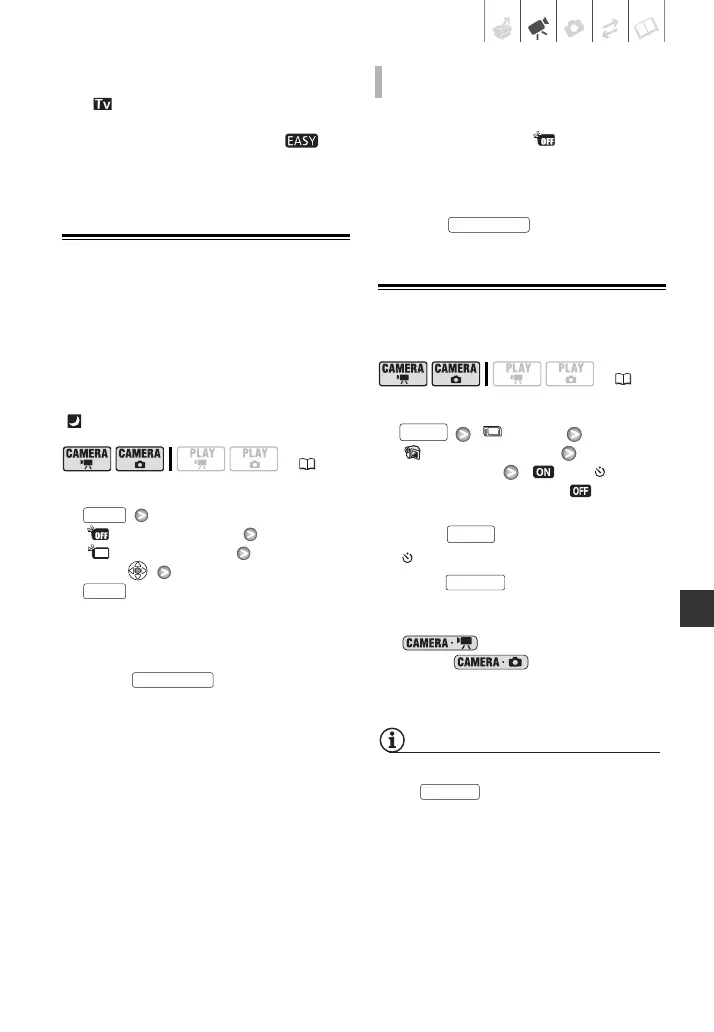Video • 39
- Recording movies under fluorescent lights:
If the screen starts to flicker, select
[ SHUTTER-PRIO.AE] and set the
shutter speed to 1/100.
• Do not set the mode switch to
during the actual recording of a scene;
the brightness of the picture may change
abruptly.
LCD Video Light
You can use the brightness of the LCD
screen (LCD video light) to record in
completely dark places. For a brighter
picture, we recommend keeping a
distance of about 20 cm – 60 cm (8 in. –
2 ft.) from the subject and/or using the
[
NIGHT] recording program.
1 Turn on the LCD video light.
[ LCD LIGHT OFF]
[ LCD LIGHT ON]
Press
2 Rotate the LCD panel toward the
lens and point it in the direction of
the subject.
3 Press to turn on the
viewfinder.
Use the viewfinder to continue
recording.
1 Using the viewfinder, repeat step 1
above, selecting [ LCD LIGHT
OFF] instead.
Closing the LCD panel will also turn
off the LCD video light.
2 Press to turn off the
viewfinder's display.
Self Timer
1 Activate the self timer.
[ MENU]
[ CAMERA SETUP]
[SELF TIMER] [ ON ]
• Set [SELF TIMER] to [ OFF] to
cancel the self timer.
2 Press to close the menu.
appears.
3 Press on the camcorder to
start recording.
The camcorder starts recording video
( mode) or records a still
image ( mode) after a
10-second countdown. The
countdown appears on the screen.
NOTES
Once the countdown has begun, you can
press again or turn off the
camcorder to cancel the self timer.
( 21)
FUNC.
FUNC.
VIEWFINDER
TO TURN OFF THE LCD VIDEO LIGHT
( 21)
VIEWFINDER
FUNC.
FUNC.
Start/Stop
Start/Stop
