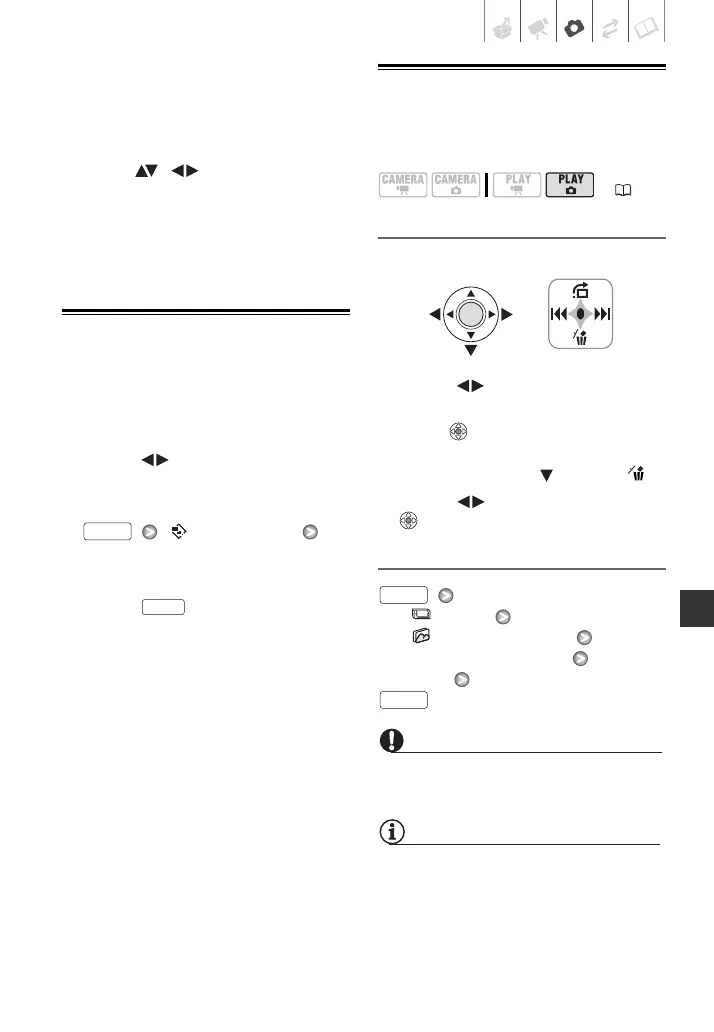Photos • 55
• To further enlarge the image, move
the zoom lever toward T. To reduce
the magnification to less than 2
times, move the zoom lever toward
W.
2 Move ( , ) the frame to the
part of the image you want to see
enlarged.
To cancel the magnification, move
the zoom lever toward W until the
frame disappears.
Slideshow
You can play a slideshow of all the still
images on the memory card. Play the
slideshow on a TV screen to share your
memories with family and friends.
1 Select ( ) the first still image of
the slideshow.
2 Start the slideshow.
[ SLIDESHOW]
[START]
• Images are played back one after
another.
• Press to stop the slideshow.
Erasing Photos
You can erase those still images that
you are not interested in keeping.
Erasing a Single Still Image
1 Select ( ) the image you want to
erase.
2 Press to display the joystick
guide.
3 Push the joystick ( ) toward .
4 Select ( ) [ERASE] and press
.
Erasing All Still Images
[ MENU]
[ STILL IMG OPER.]
[ERASE ALL IMAGES]
[YES]
IMPORTANT
Be careful when erasing still images.
Erased images cannot be recovered.
NOTES
Protected still images cannot be erased.
FUNC.
FUNC.
( 21)
FUNC.
FUNC.
