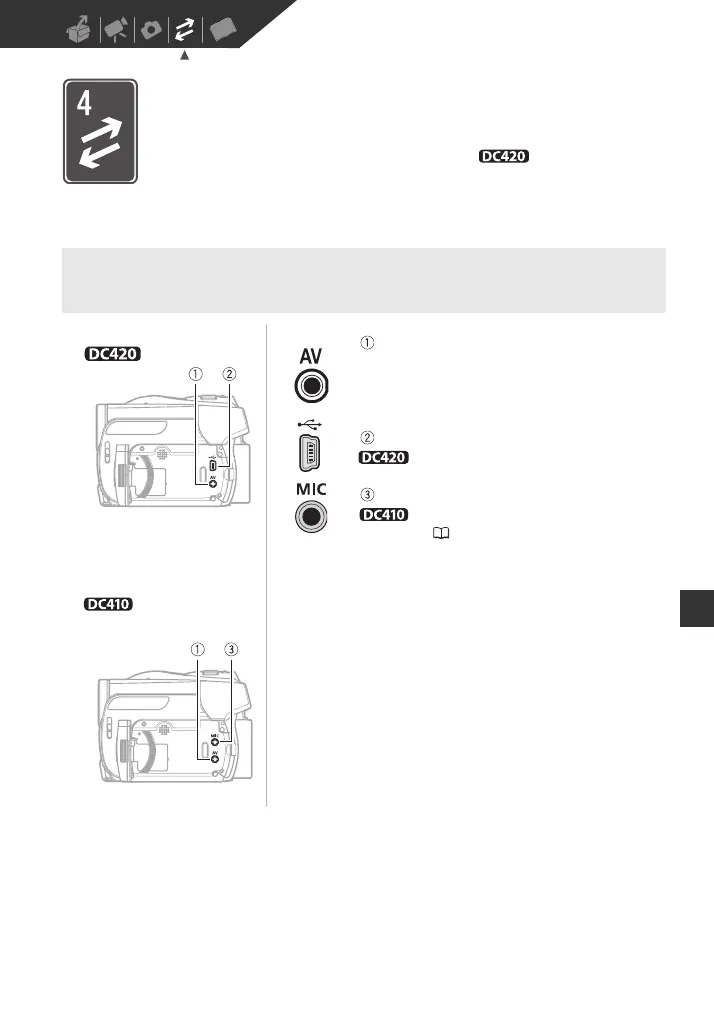External Connections • 63
External Connections
This chapter explains how to connect your camcorder to an external
device such as a TV, VCR or (in the case of a only) a printer.
Terminals on the Camcorder
Terminals on the Camcorder
AV Terminal
Sound from the built-in speaker will be muted while
the STV-250N Stereo Video Cable is connected to the
camcorder.
USB Terminal
only.
MIC Terminal
only. Use to connect an external
microphone ( 44).
Open the LCD panel to
access.
