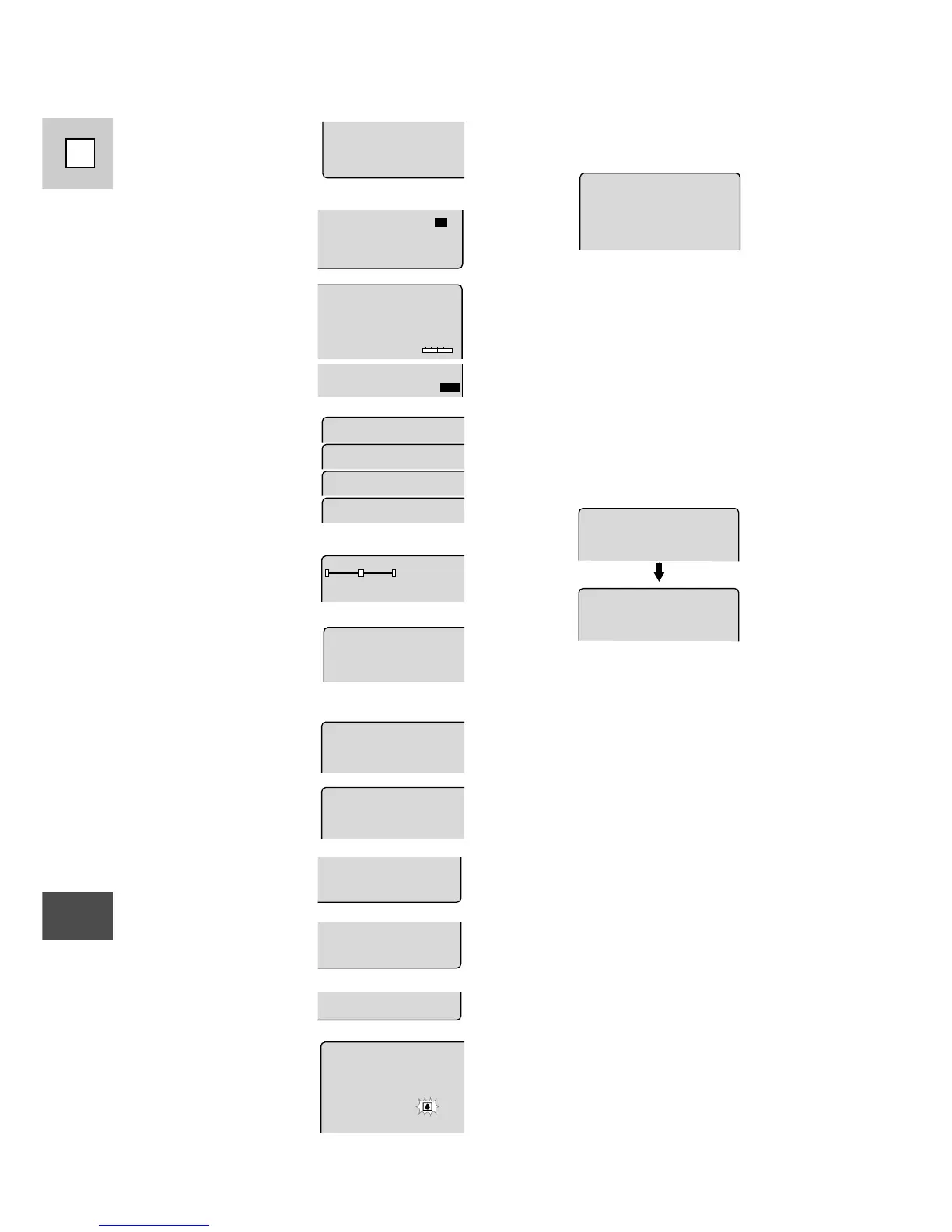Additional
Information
110
E
Recording reminder
When you start recording, the camera
counts from 0SEC to 10SEC. Shots
which are shorter than ten seconds may
be difficult to edit later. On the other
hand, if you are not planning to edit the
recording, remember that a shot which
does not contain action should
generally last no longer than ten
seconds.
Time Code
This records counter information,
including hour, minute, second, and
frame number on a special data code
area on the tape itself. It is reset
automatically when a new tape is
loaded. In camera mode, the frame
number doesn’t appear in the display.
