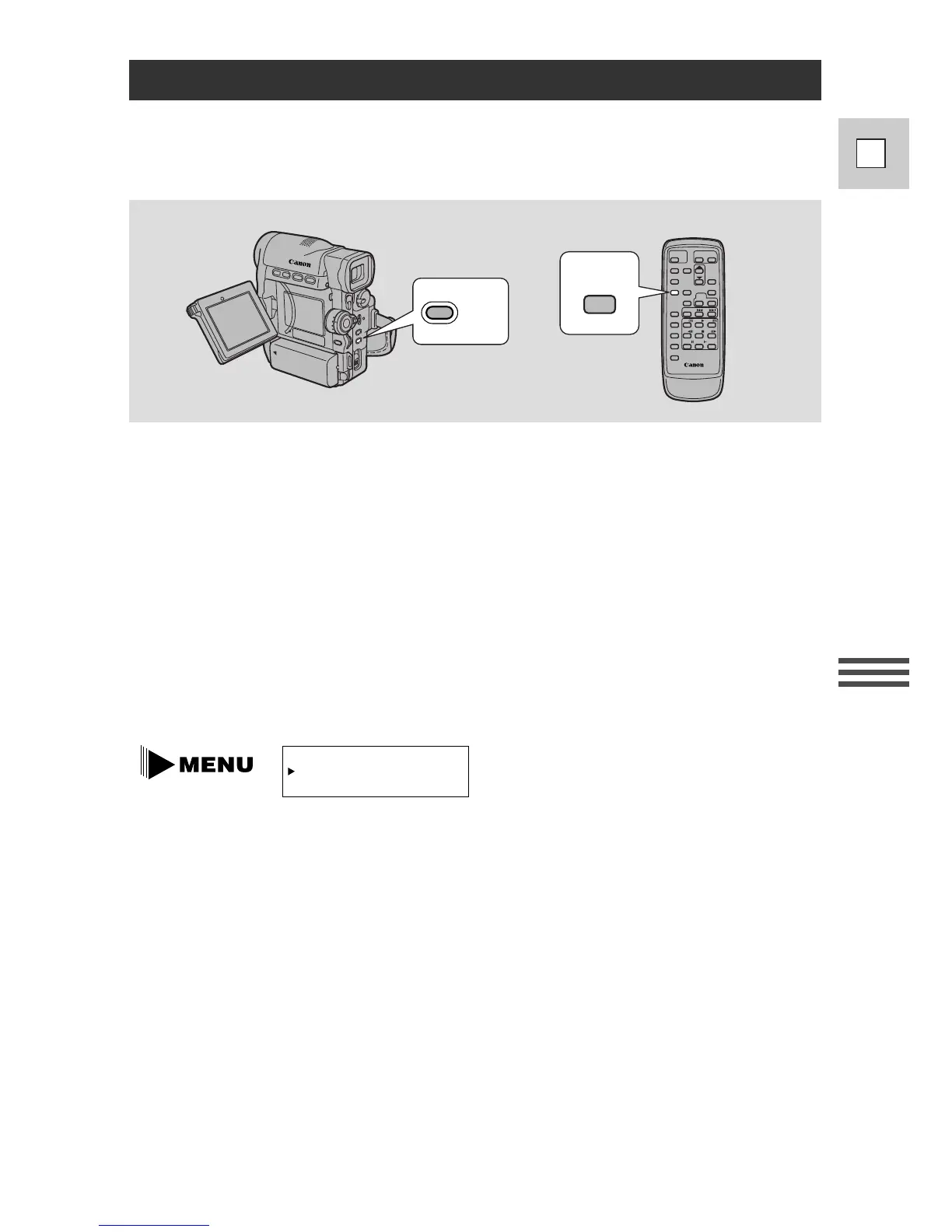63
E
Using the Full
Range of Features
During VCR mode, the data code can be displayed or hidden while the camera is
in play, slow or still mode.
Camera data may be displayed as “— — —” during fast forward, rewind, reverse
playback, forward and reverse ×2 playback.
Press the DATA CODE button on the wireless controller or the
camera.
• Press it once to display, once more to hide it.
You can also choose which type of data code to display — either the date/time,
camera data or both.
1. Select DATA CODE from the VCR menu.
2. Choose between DATE/TIME, CAMERA DATA and CAM. & D/T.
3. Press the MENU button once more to close the menu.
A data code, containing the date and time the recording was made and other
camera data (shutter speed and exposure settings) is automatically recorded on a
special data section of the tape.
Displaying Data Code
