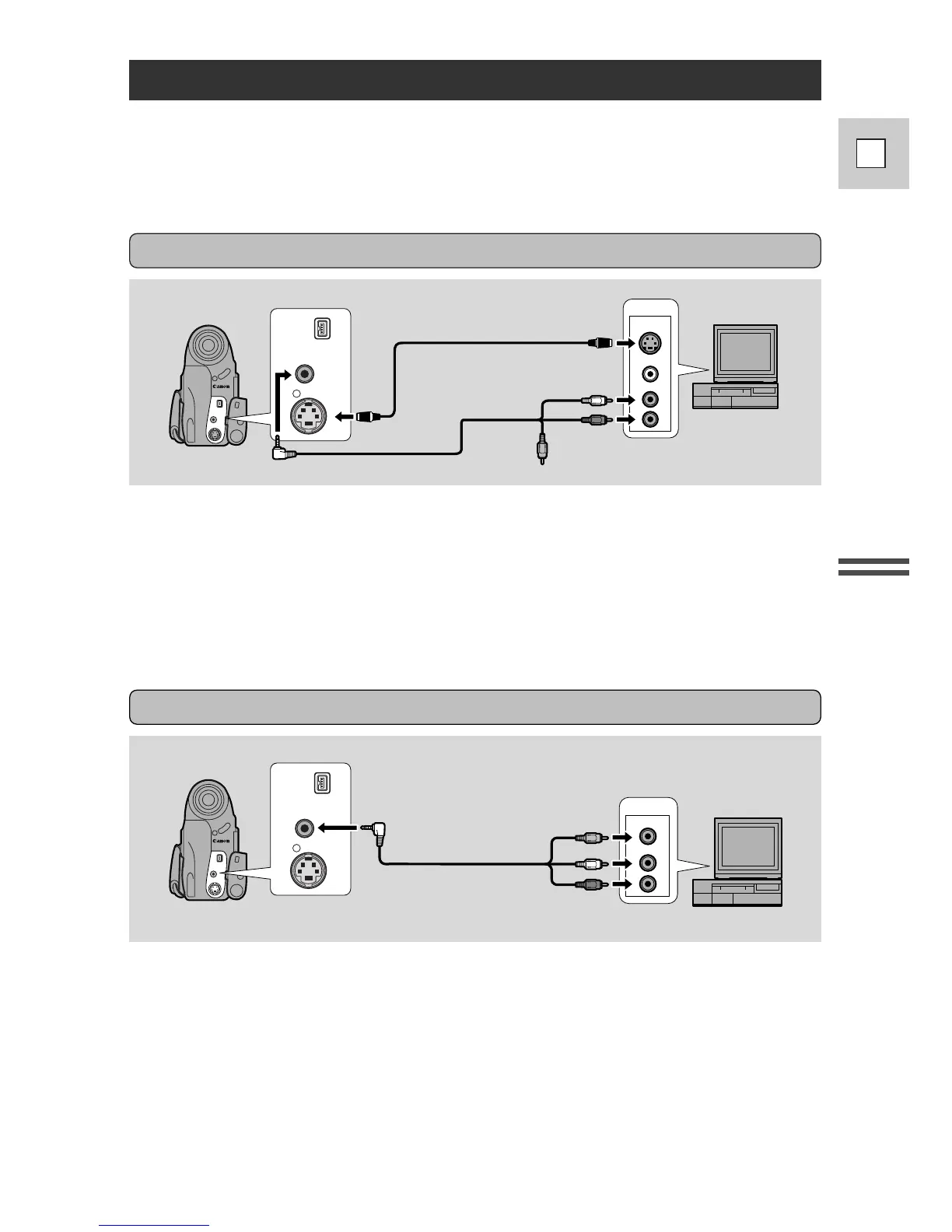25
E
Mastering
the Basics
Connections for Playback on a TV Screen
You can connect the camera to a TV or VCR in order to play back your
recordings. You will need to attach a power source to the camera (see p. 8).
See your TV or VCR instruction manual for further details.
• Use the S-150 S-video Cable to connect the S-video terminals. Use the STV-250
Stereo Video Cable, to connect the AUDIO terminals. Connect the white plug to
the white AUDIO terminal L (left). Connect the red plug to the red AUDIO
terminal R (right). Do not connect the yellow plug.
• Set the TV/VIDEO selector on the television to VIDEO.
• If you are connecting the camera to a VCR, set the input selector on the VCR to
LINE.
If your TV (or VCR) has an S-video input terminal
If your TV (or VCR) has audio/video input terminals
• Connect the camera using the STV-250 Stereo Video Cable. Connect the white
plug to the white audio terminal L (left). Connect the red plug to the red audio
terminal R (right). Connect the yellow plug to the yellow video terminal
VIDEO.
• Set the TV/VIDEO selector on the television to VIDEO.
• If you are connecting the camera to a VCR, set the input selector on the VCR to
LINE.
