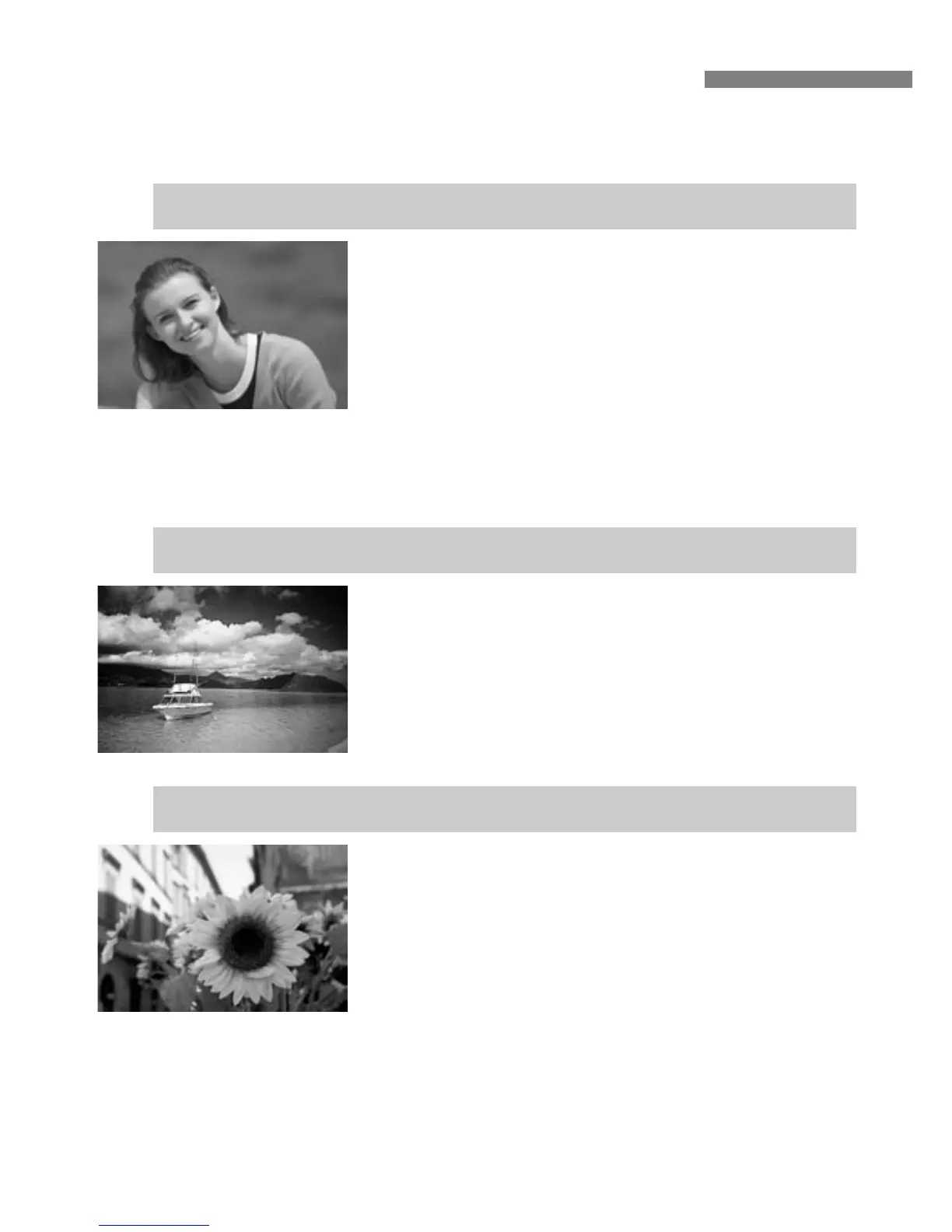30
Programmed Image Control Modes
This mode blurs the background to make the
human subject stand out.
•
Holding down the shutter button executes
continuous shooting.
•
For better background blur, use a telephoto lens
and fill the frame with the subject or have the
subject stand closer to the camera.
s
This automatically sets the AF mode to
<4>, the film advance mode to <H>,
and the metering mode to <Z>.
Select a shooting mode to suit the target subject, and the camera will be
set to obtain the best results.
This is for wide scenic views, night scenes, etc.
•
Using a wide-angle lens will further enhance the
depth and breadth of the picture.
s
This automatically sets the AF mode to
<4>, the film advance mode to <J>
(single-frame shooting), and the metering mode
to <Z>.
U
Portrait
I
Landscape
Use this mode to take close-up shots of
flowers, insects, etc.
•
As much as possible, focus the subject at the
lens’ closest focusing distance.
•
To obtain a larger magnification, use the
telephoto end of a zoom lens.
•
For serious close-up shots, optional EOS-
dedicated macro lenses are recommended.
s
This automatically sets the AF mode to
<4>, the film advance mode to <J>
(single-frame shooting), and the metering mode
to <Z>.
O
Close-up
