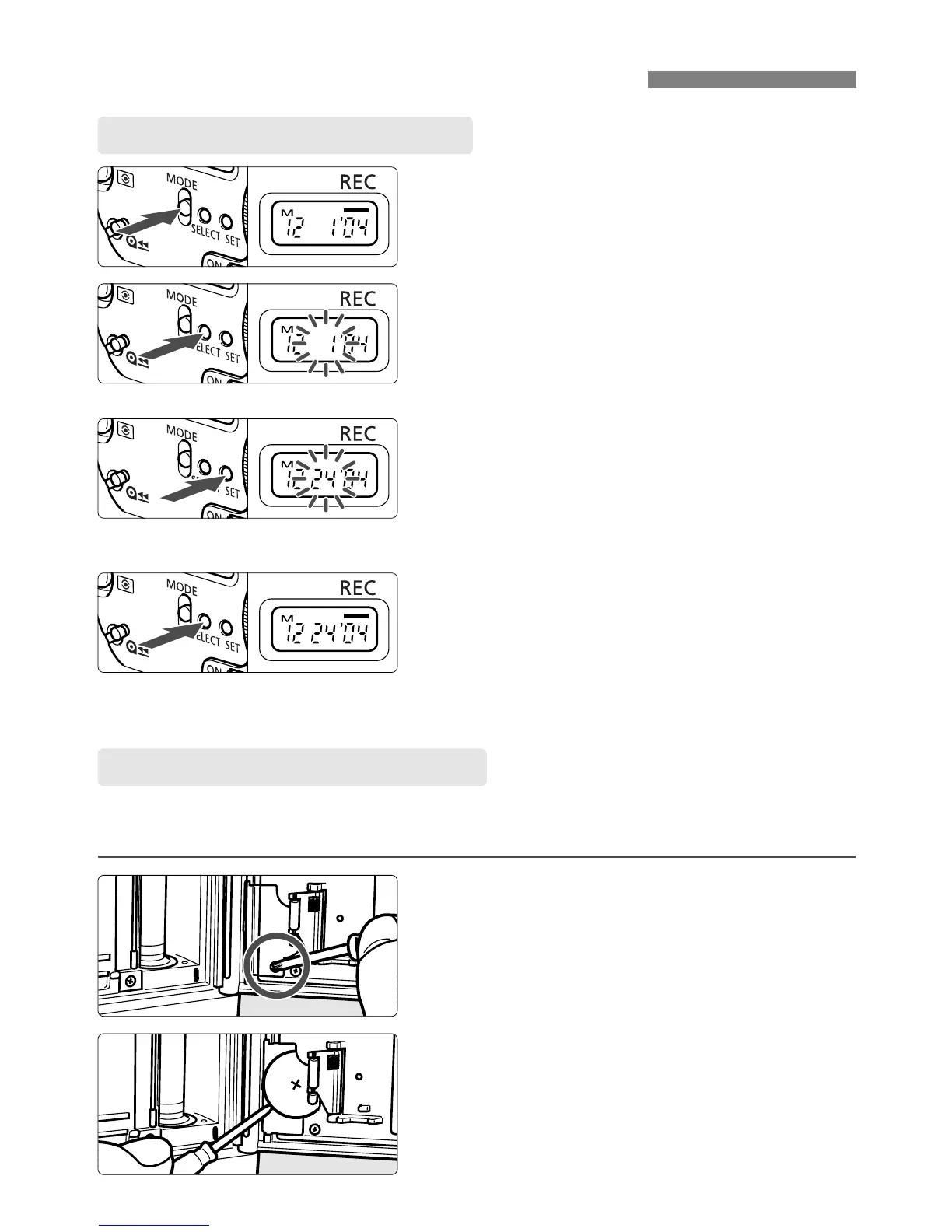36
Imprinting the Date or Time (DATE Model only)
Setting the Date and Time
Replacing the Date Battery
1
Select the date or time display.
•
Press the <q> button.
1
Remove the battery chamber cover.
•
Open the camera back and loosen
the screw as shown in the illustration.
2
Take out the battery.
3
Insert a new battery.
•
The battery’s positive contact (+)
must face up.
4
Reattach the battery chamber cover.
•
Set the correct date and time.
2
Select the digit to be set.
•
Press the <6> button until the
digit blinks.
s
Each time you press the button, the
settable digit will change as follows: Year
→ month → day. Or hour → minute
→“a”
3
Set the correct number.
•
Keep pressing the <7> button until
the correct number appears.
•
Repeat steps 2 and 3 until all the
date and time digits are set correctly.
4
Finalize the setting.
•
Keep pressing the <6> button
until no digits blink.
•
If “a” is blinking and you press
<6>, the seconds will be reset
to 0.
When the date/time on the imprinted photograph looks faded, replace
the CR2025 lithium battery as follows. Battery life is about 3 years.
