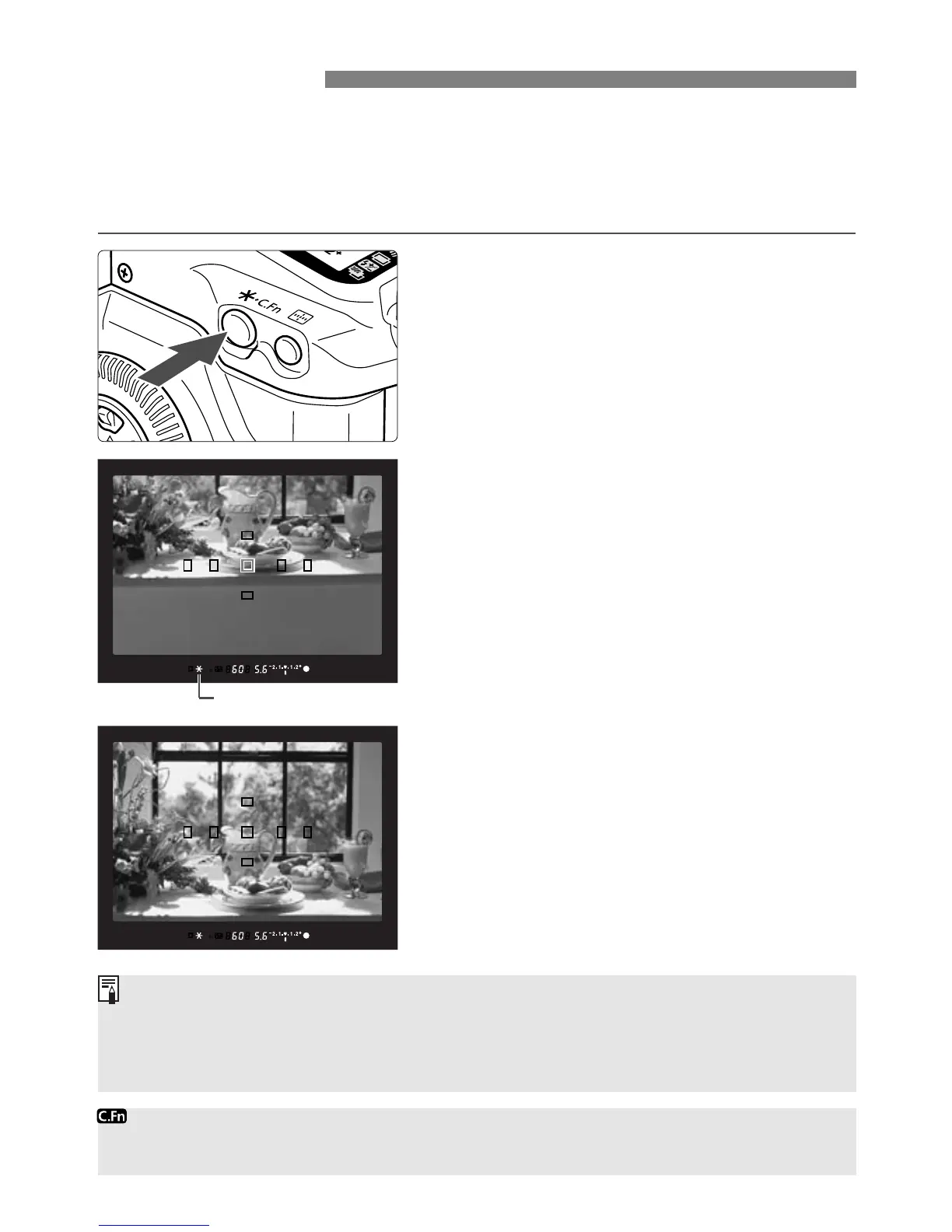70
jAE Lock
★
AE lock enables you to lock the exposure at a different spot from the
point of focus. After locking the exposure, you can recompose the shot
while maintaining the desired exposure level. This feature is useful for
backlit and spotlighted subjects.
1
Focus the subject.
•
Press the shutter button halfway to
focus.
s
The exposure setting will be
displayed.
2
Press the <
j
> button. (
0
)
s
The <j> icon will light in the
viewfinder to indicate that the
exposure setting has been locked
(AE lock).
•
Each time you press the <j>
button, it locks the current exposure
setting.
3
Compose the shot and take the
picture.
•
If you want to maintain the AE lock
while taking more pictures, hold down
the <j> button and press the
shutter button to take another picture.
AE lock indicator
• In the One-Shot AF and AI Focus AF modes (except AI SERVO AF), AE lock
will take effect while you press the shutter button halfway to focus.
• AE lock works differently depending on the selected AF point and metering
mode. For details, see “AE Lock Effects” (p.92).
C.Fn-04-1 enables you to apply AE lock by pressing the shutter button halfway
and focus by pressing the <j> button. (p.85)
