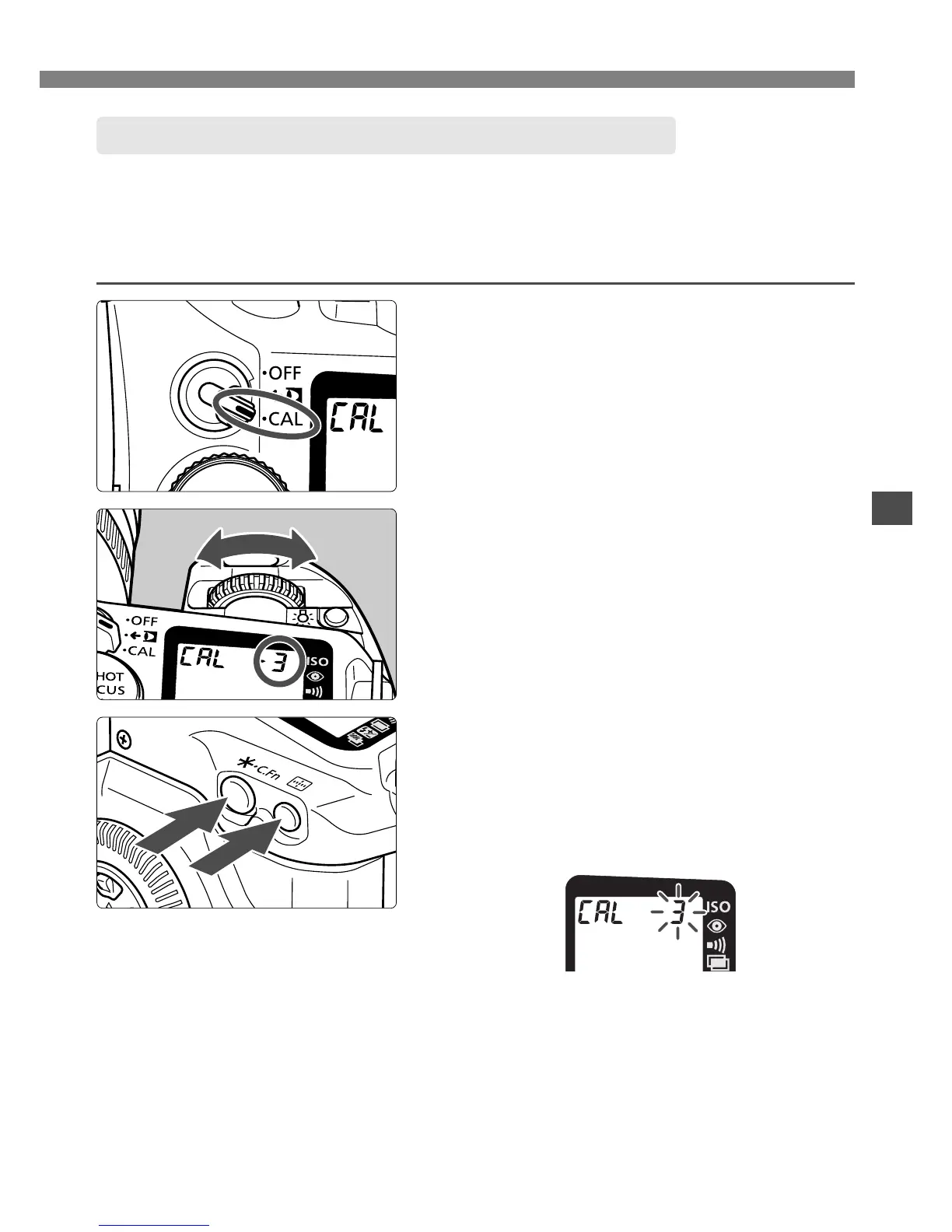47
Deleting Eye Control Calibration Settings
If you want to save new calibration settings under a CAL No. that already
has calibration settings, follow the procedure below to first delete the
previous calibration settings.You can then do the calibration procedure
and save the new calibration settings under that CAL No.
1
Set the Eye Control switch to
<e>.
2
Select the CAL No. whose
calibration settings are to be
deleted.
•
Select a non-blinking CAL No.
3
Press the <
w
> button and
<
3
> button simultaneously.
s
The CAL No. will start blinking to
indicate that the calibration settings
have been deleted.
