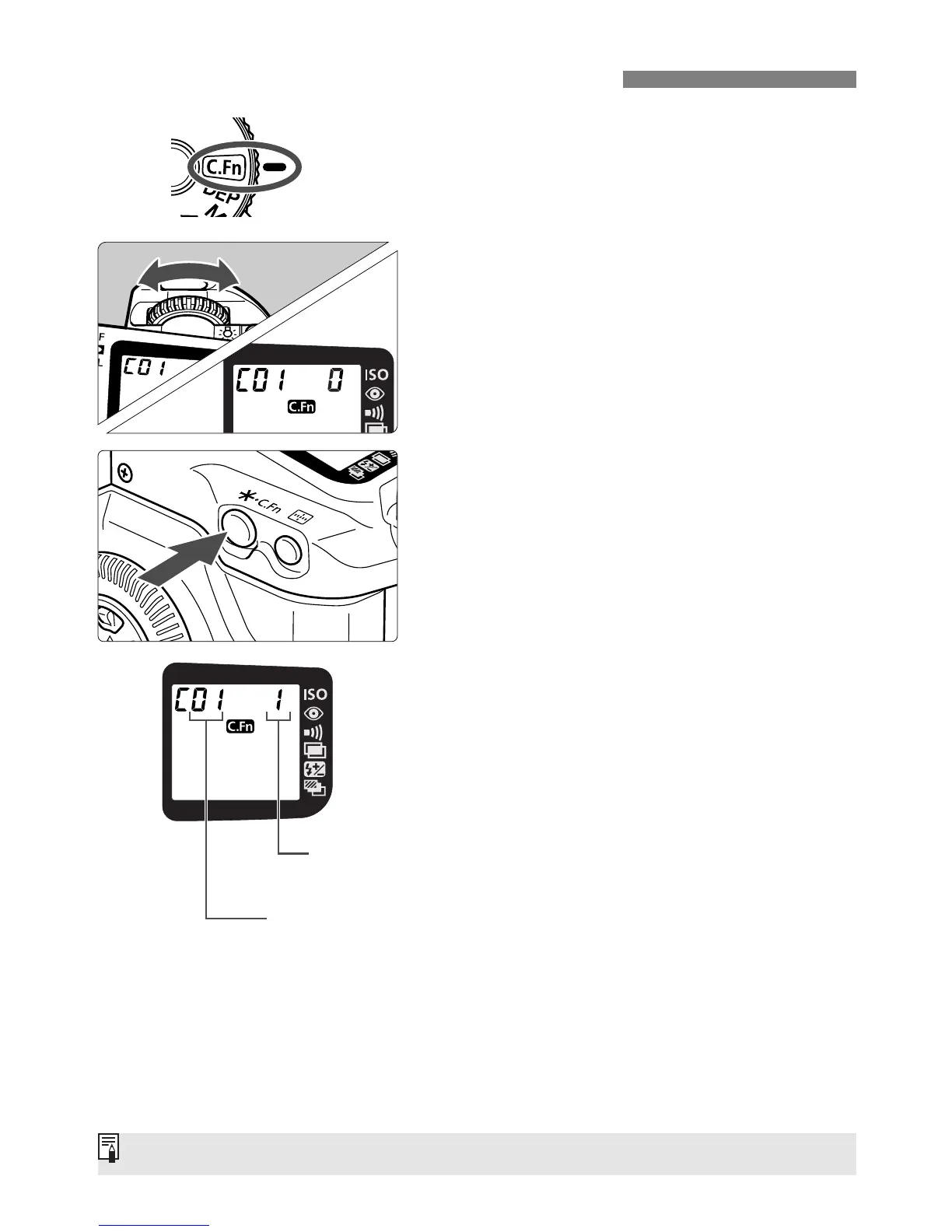84
GSetting a Custom Function
1
Turn the Mode Dial to <G>.
s
The <V> icon and Custom
Function No. are displayed on the
LCD panel.
2
Select the Custom Function No.
•
Tu rn the <l> dial to select the
Custom Function No.
3
Set the Custom Function setting.
•
Press the <w> button. The
Custom Function setting changes
each time you press the button.
•
The “W” setting is the default.
•
Repeat steps 2 and 3 above to set
any other Custom Functions.
4
Finalize the setting.
•
Tu rn the Mode Dial to a shooting
mode.
s
The <V> icon remains displayed
on the LCD panel and the Custom
Function setting is set.
“C.Fn” stands for Custom Function.
Custom Function
Setting No.
Function
Setting No.
