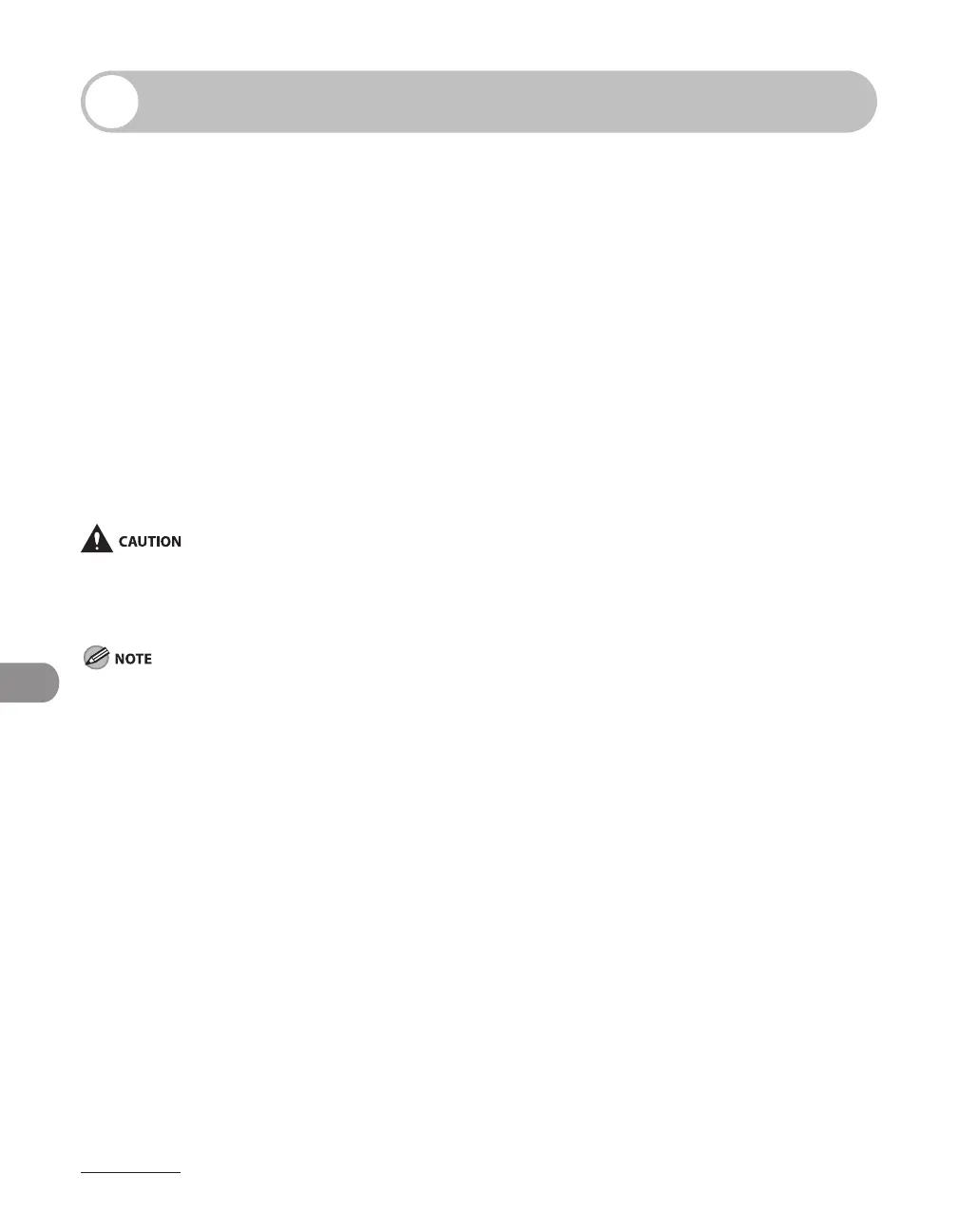Maintenance
10-2
Cleaning the Machine
Note the following before cleaning your
machine:
Make sure no document is stored in
memory, then turn off the main power
switch and disconnect the power cord.
Use a soft cloth to avoid scratching the
components.
Do not use tissue paper, paper towels,
or similar materials for cleaning;
they can stick to the components or
generate static charges.
Never use volatile liquids such as thinners, benzene,
acetone, or any other chemical cleaner to clean
the machine. These can damage the machine
components.
When you turn off the main power switch, the
documents stored in memory will be erased. To check
the jobs stored in memory, see the following:
“Checking and Deleting Fax Documents Stored in
Memory,” on p. 4-37
“Checking and Deleting Print Jobs,” on p. 6-7
–
–
–
–
–
Exterior
1 Turn off the main power switch
and disconnect the power cord.
2 Wipe the machine's exterior
with a clean, soft, lint-free cloth
dampened with water or diluted
dishwashing detergent solution.
3 Wait for the machine to dry, then
reconnect the power cord and turn
on the main power switch.