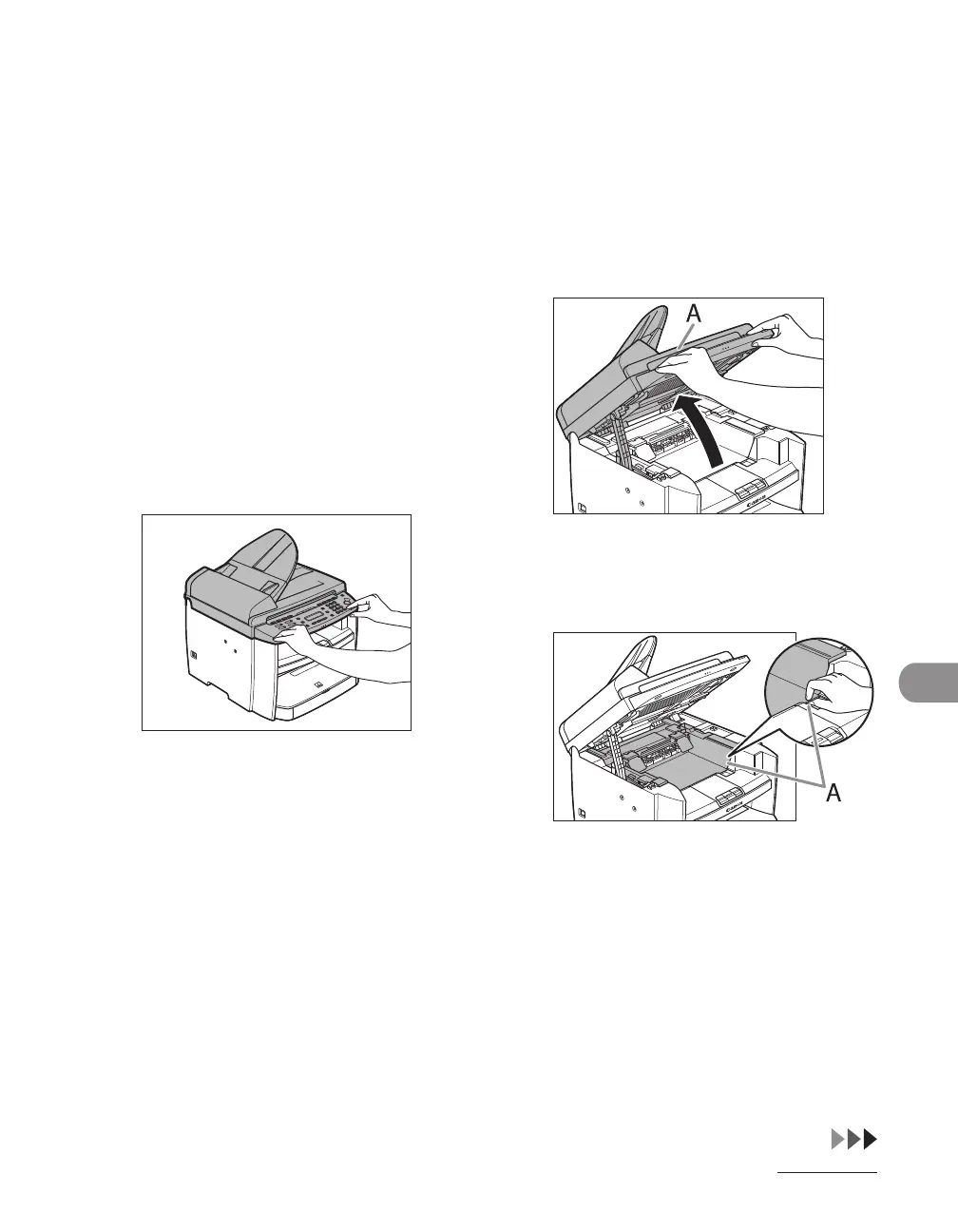10-3
Maintenance
Interior
Clean the machine’s print area periodically
to prevent toner powder and paper dust
from accumulating inside.
1 Turn off the main power switch
and disconnect the power cord.
2 Hold the front side of the
operation panel with your hands.
3 Lift the scanning platform (A)
until it is locked. (You will hear an
audible “click.”)
4 Hold the grip (A) on the right front
side of the toner cover.