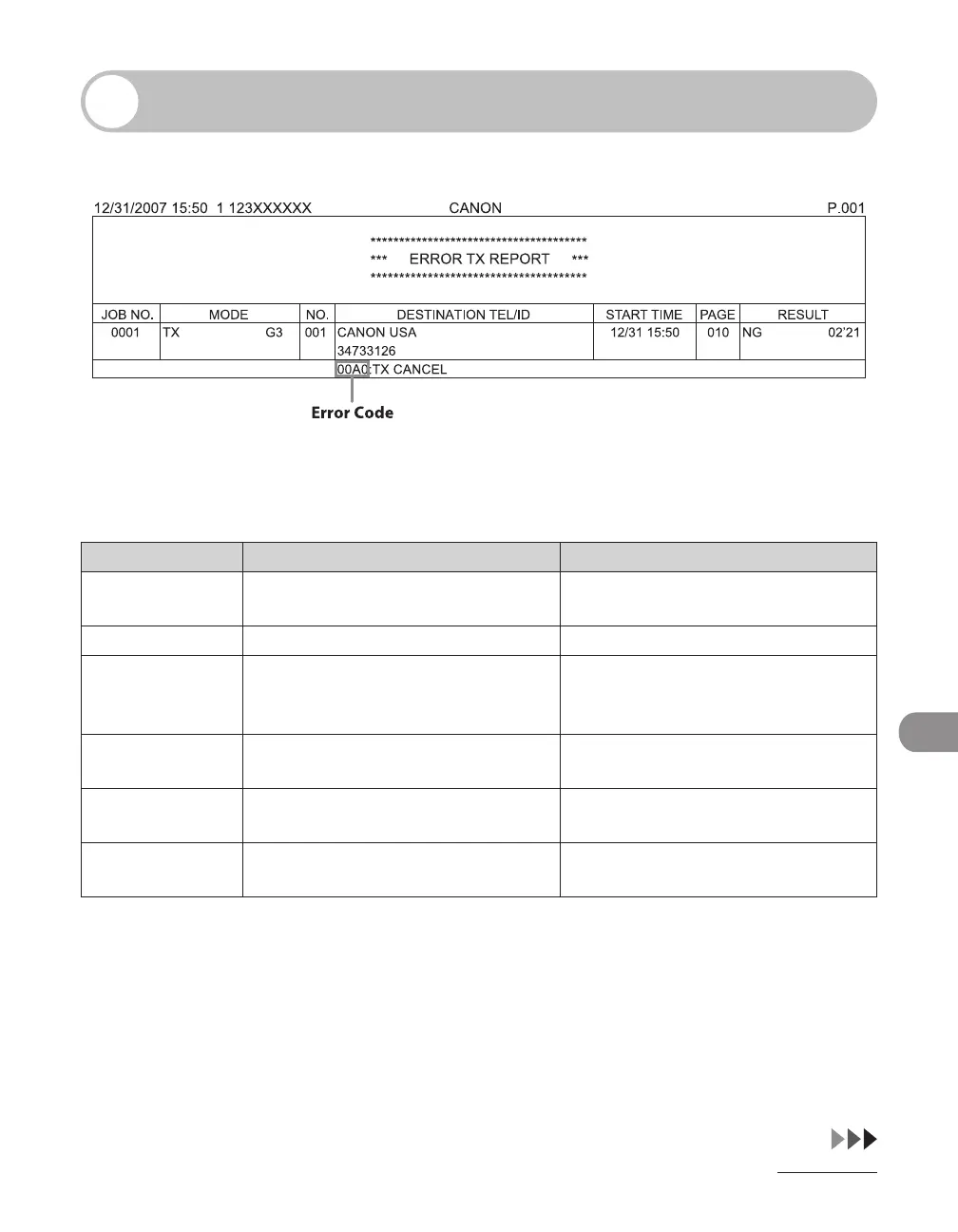11-19
Troubleshooting
Error Codes
An error code is a four-digit code shown on an ERROR TX REPORT or an ERROR RX
REPORT when an error occurs.
For details on reports, see Chapter 11, “Appendix,” in the Reference Guide.
See the table below for individual error codes.
Error Code Description Action
00A0 Transmission was manually canceled
on the machine.
Resend the document if necessary.
00A1 There is a document jam. Clear the document jam.
00FF All redialing attempts have failed. Check if the recipient’s number is
correct or the telephone cable is
properly connected, and try again.
0001 The sender may not be using a G3 fax
machine.
Make sure the sender’s machine is
compatible with your machine.
0070 Reception was manually canceled on
the machine.
Ask the sender to resend the
document if necessary.
0071 The machine’s memory is full. Print, send, or delete any documents
stored in memory.