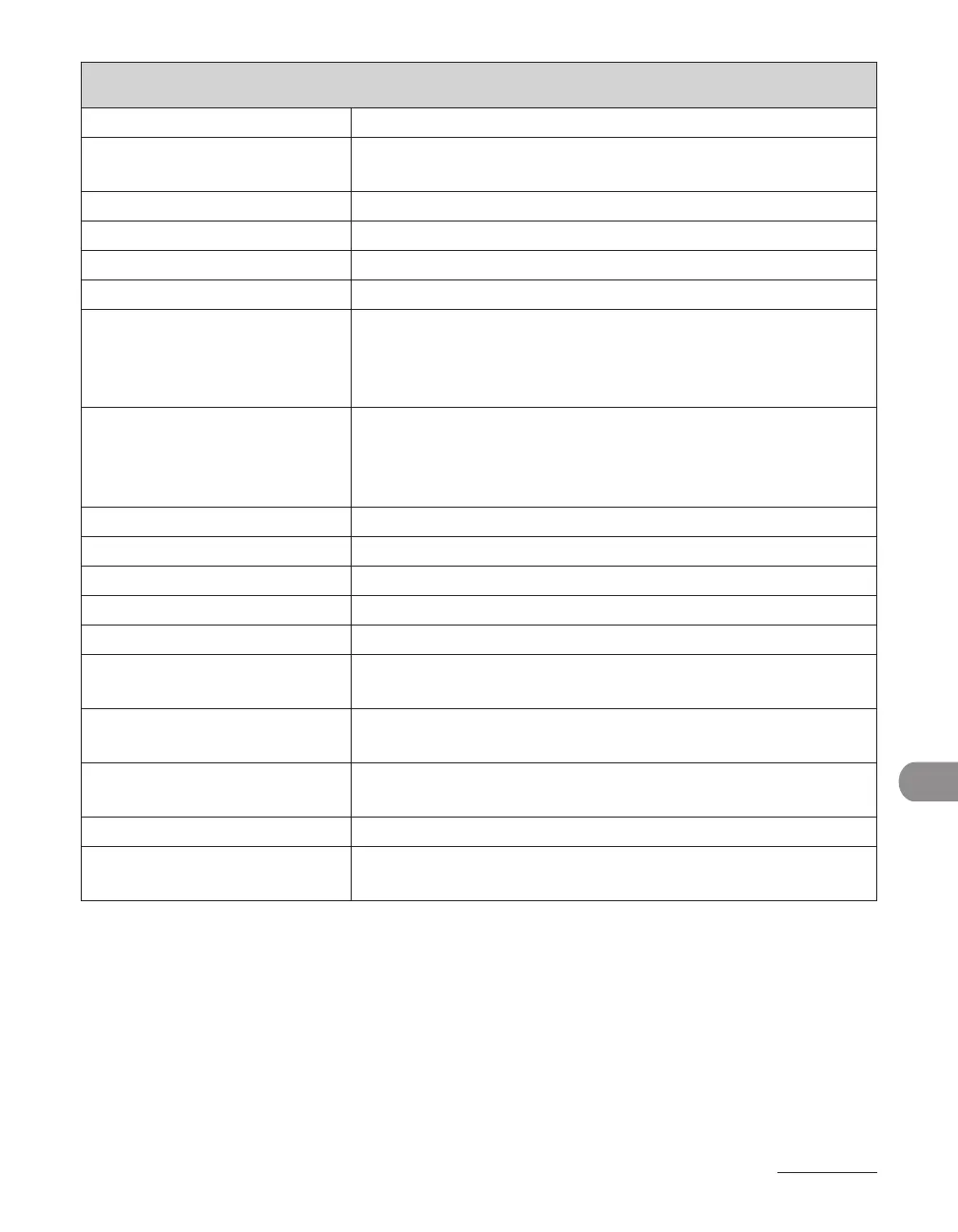12-17
Machine Settings
REPORT SETTINGS
Setting Item Description
1. SETTINGS Sets the report functions. (See Chapter 11, “Appendix,” in the
Reference Guide.)
1. TX REPORT Sets whether the transmission report prints out.
PRINT ERROR ONLY Prints a report only when a transmission error occurs.
OUTPUT NO No report is printed.
OUTPUT YES Prints a report every time you send a document.
2. RX REPORT Sets whether the reception report prints out.
OUTPUT NO
OUTPUT YES
PRINT ERROR ONLY
–
–
–
3. ACTIVITY REPORT Sets whether an activity report is printed automatically every 60
transactions.
OUTPUT YES
OUTPUT NO
–
–
2. LIST PRINT Prints reports/lists.
1. TX REPORT Prints the fax transmission report manually.
2. RX REPORT Prints the fax reception report manually.
3. ACTIVITY REPORT Prints the fax transaction report manually.
4. MEMORY DATA LIST Prints the list of the reserved jobs in memory.
5. MEMORY IMAGE PRNT Prints the information and image of the first page of the
reserved job.
6. 1-TOUCH LIST Prints the list of fax/telephone numbers and names registered
for one-touch speed dialing.
7. CODED DIAL LIST Prints the list of fax/telephone numbers and names registered
for coded speed dialing.
8. GROUP DIAL LIST Prints the list of groups registered for group dialing.
9. USER DATA LIST Prints the setting list registered in the menu. (See “Printing USER
DATA LIST,” on p. 12-2.)
