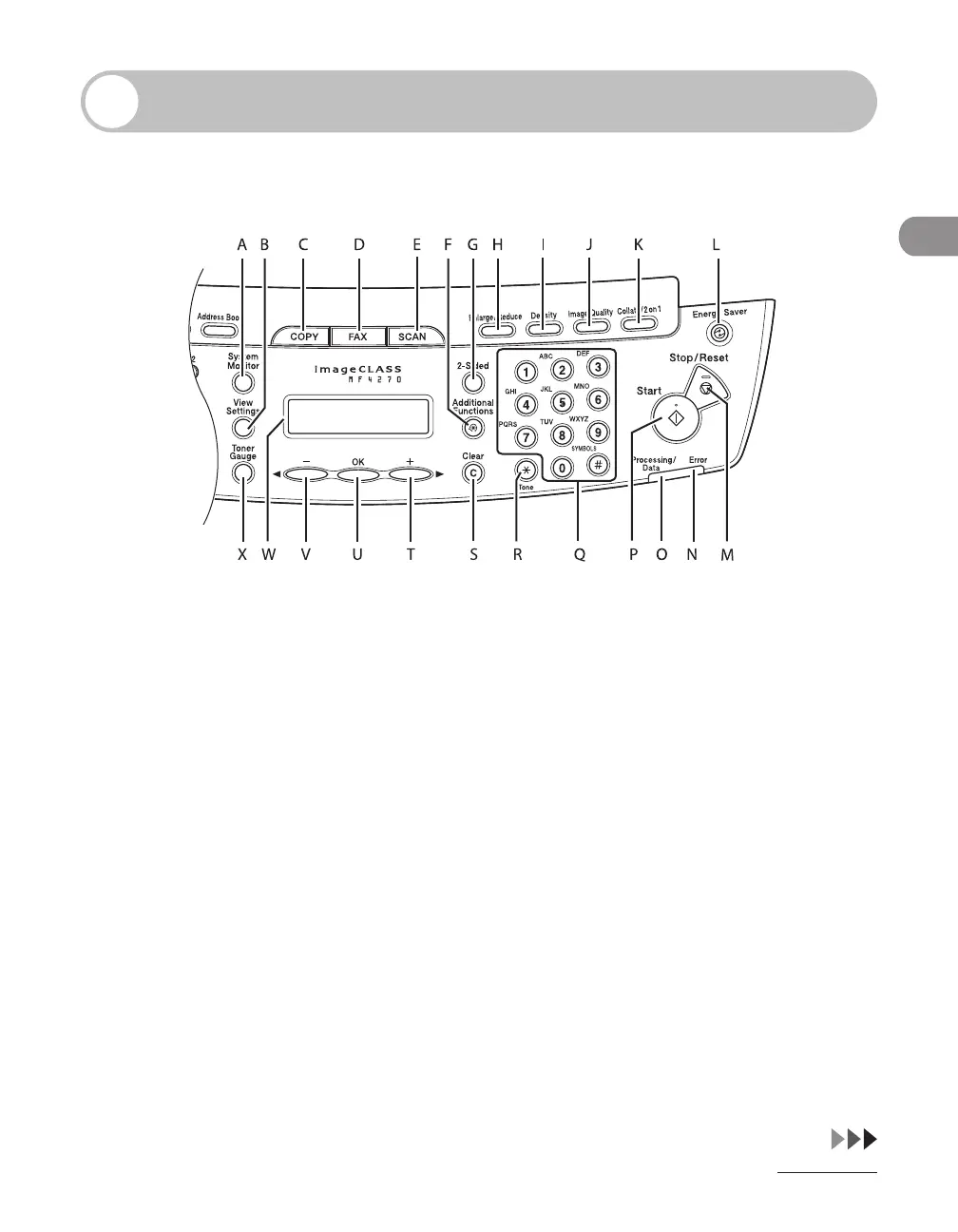1-5
Before Using the Machine
Operation Panel
Main Operation Panel
A [System Monitor] key
Press to check fax transmission, print, copy, or
report output status.
B [View Settings] key
Press to confirm settings of the copy function.
C [COPY] key
Press to switch to the Copy mode.
D [FAX] key
Press to switch to the Fax mode.
E [SCAN] key
Press to switch to the Scan mode.
F [Additional Functions] key
Press to select or cancel the modes in
Additional Functions.
G [2-Sided] key
Press to set two-sided copying.
H [Enlarge/Reduce] key
Press to enlarge or reduce copy ratio.
I [Density] key
Press to adjust the density for copy or
documents you send.