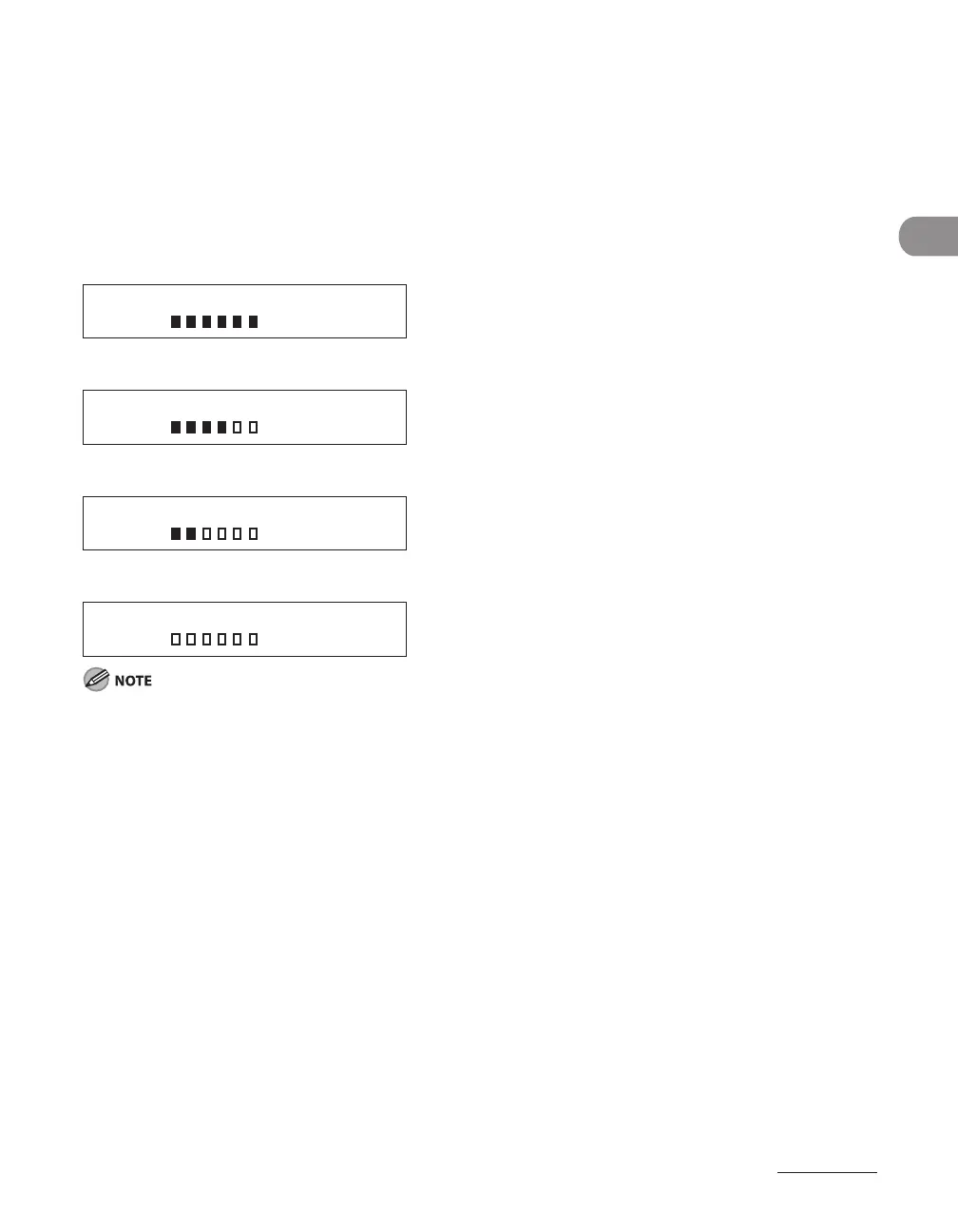1-13
Before Using the Machine
Checking the Toner Level
You can check the amount of toner remaining in the toner cartridge by pressing the [Toner
Gauge] key. The toner level is displayed in the LCD at four levels.
If the toner gauge indicates that the toner is empty, it is recommended that the toner
cartridge be replaced. (See “Replacing the Toner Cartridge,” on p. 10-10.)
Toner full
0 % 1 0 0 %
T O N E R G A U G E
Toner high
0 % 1 0 0 %
T O N E R G A U G E
Toner low
0 % 1 0 0 %
T O N E R G A U G E
Toner empty
0 % 1 0 0 %
T O N E R G A U G E
To return to the standby mode, press [Stop/Reset].