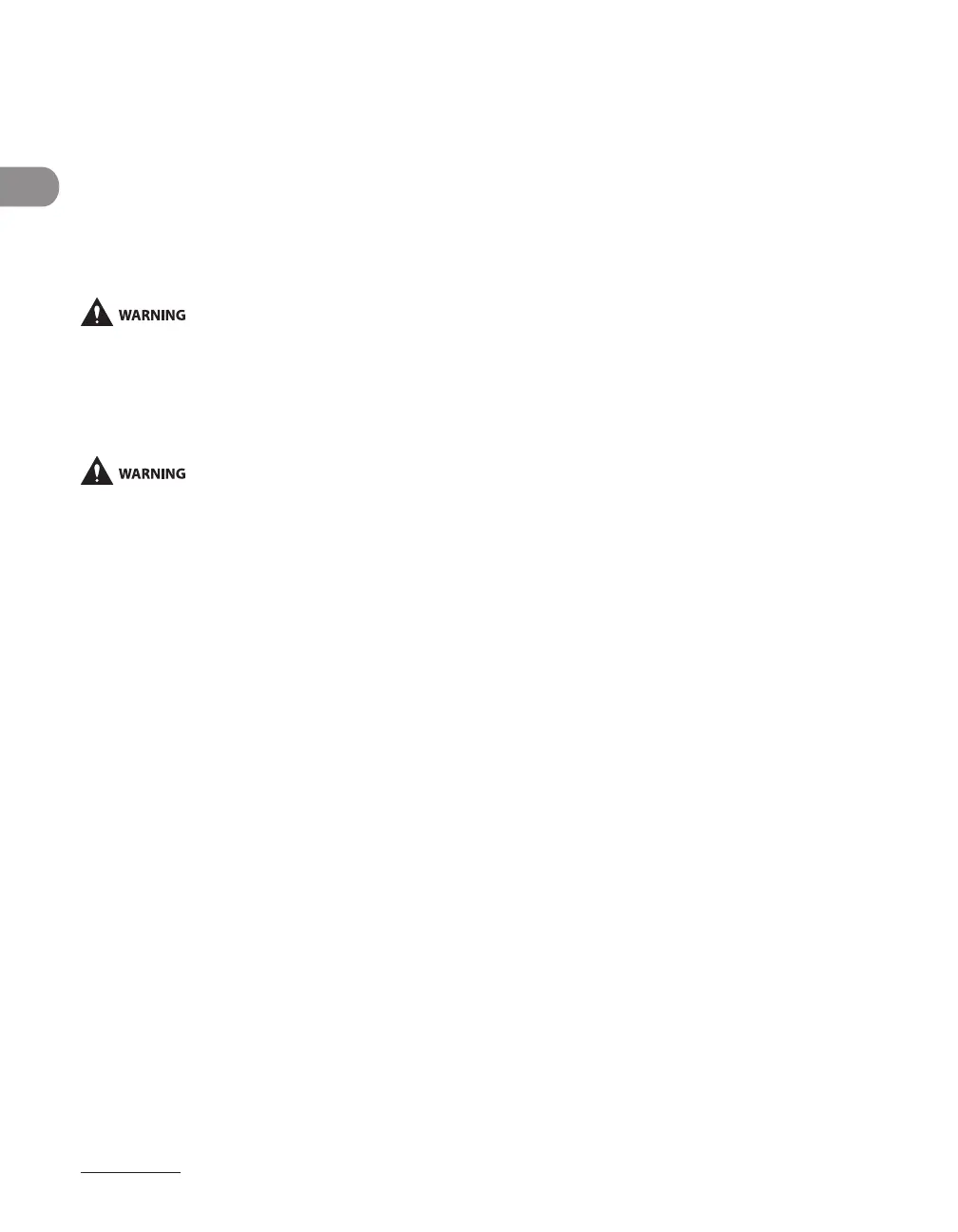What Can I Do with This Machine?
xx
Power Supply
During electrical storms, turn off the main power switch and unplug the power cord from
the power outlet.
(Please note that any data stored in the memory, including received fax documents, will
be deleted if you turn off the main power switch of the machine.)
Whenever you turn off the main power switch, wait at least five seconds before you turn
it on again.
Do not plug the power cord into an uninterruptible power supply (UPS).
This product emits low level magnetic flux. If you use a cardiac pacemaker and feel abnormalities, please move
away from this product and consult your doctor.
Telephone Equipment
When using telephone equipment, basic safety precautions should always be followed to reduce the risk of fire,
electric shock, and injury to persons, including the following:
1. Do not use this machine near water (i.e., near a bathtub, kitchen sink, or laundry tub), or in a wet basement or
near a swimming pool.
2. Avoid using the telephone during an electrical storm, as there may be a remote risk of electric shock from
lightning.
3. Do not use the telephone to report a gas leak in the vicinity of the leak.
Customer Support (U.S.A.)
Your machine is designed with the latest technology to provide trouble-free operation.
If you encounter a problem with the machine’s operation, try to solve it by using the
information in Chapter 11. If you cannot solve the problem or if you think your machine
needs servicing, contact Canon Customer Care Center at 1-800-828-4040 between the
hours of 9:00 A.M. to 8:00 P.M. EST Monday through Friday and 10:00 A.M. to 8:00 P.M. on
Saturday. On-line support for 24 hours is also available at the website.
http://www.canontechsupport.com/
–
–
–