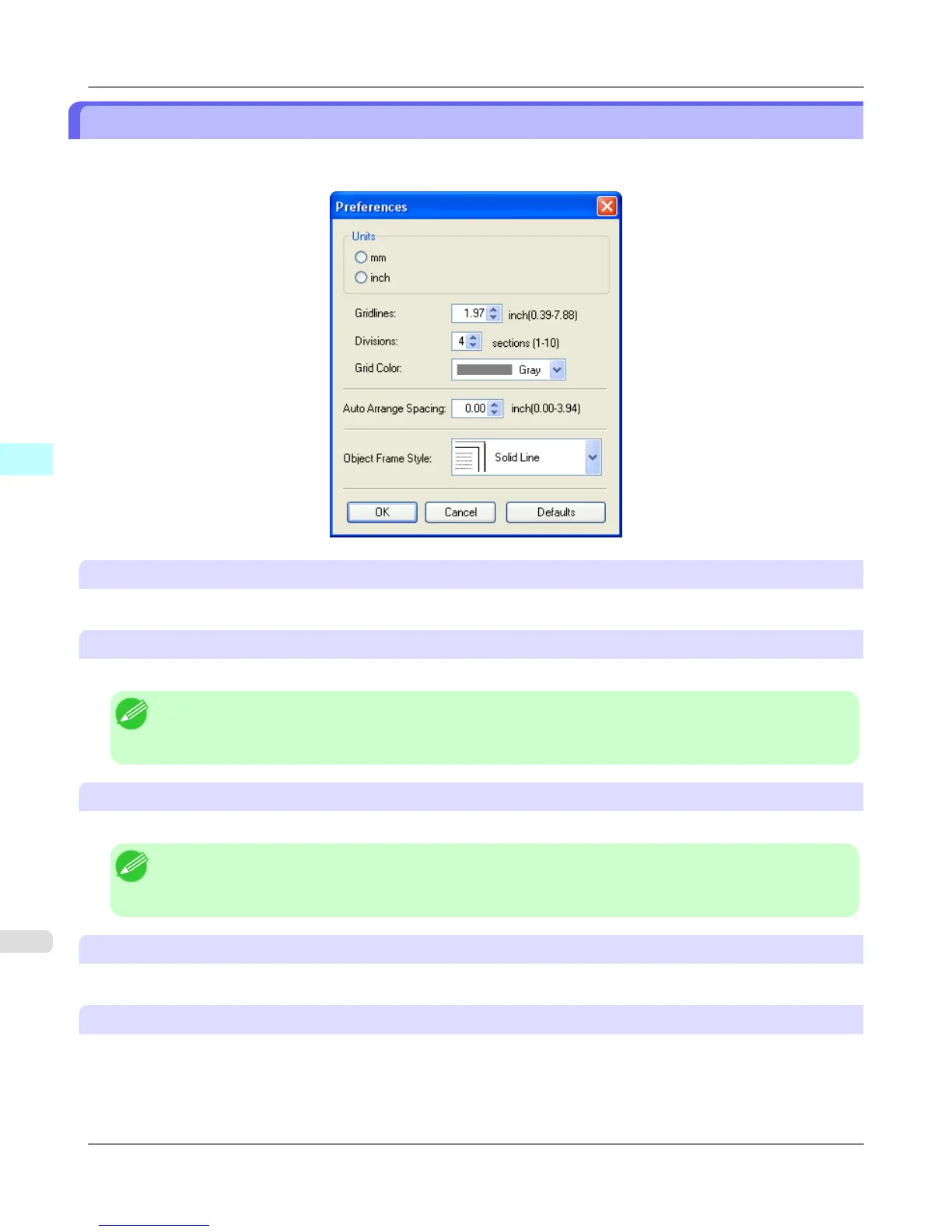Preferences Dialog Box
This dialog box appears when you select Preferences from the File menu. This allows you to configure the preferences of
Free Layout.
Units
Set the unit for paper length, margins, and so on.
Gridlines
You can input a grid line width value in numerical characters so that they serve as a guide to laying out objects.
Note
• You can input between 10.0 and 200.0(mm) (between 0.39 and 7.88(inch)).
• You can change the numbers by clicking either ▲ button or ▼ button.
Divisions
You can change the number of divisions of grid lines so that they serve as a guide to laying out objects.
Note
• You can input between 1 and 10.
• You can change the numbers by clicking either ▲ button or ▼ button.
Grid Color
Select the grid line color.
Auto Arrange Spacing
Change the object-to-object spacing to be applied in the operation of laying out objects automatically.
Windows Software
>
Free Layout
>
Preferences Dialog Box iPF6300
4
260