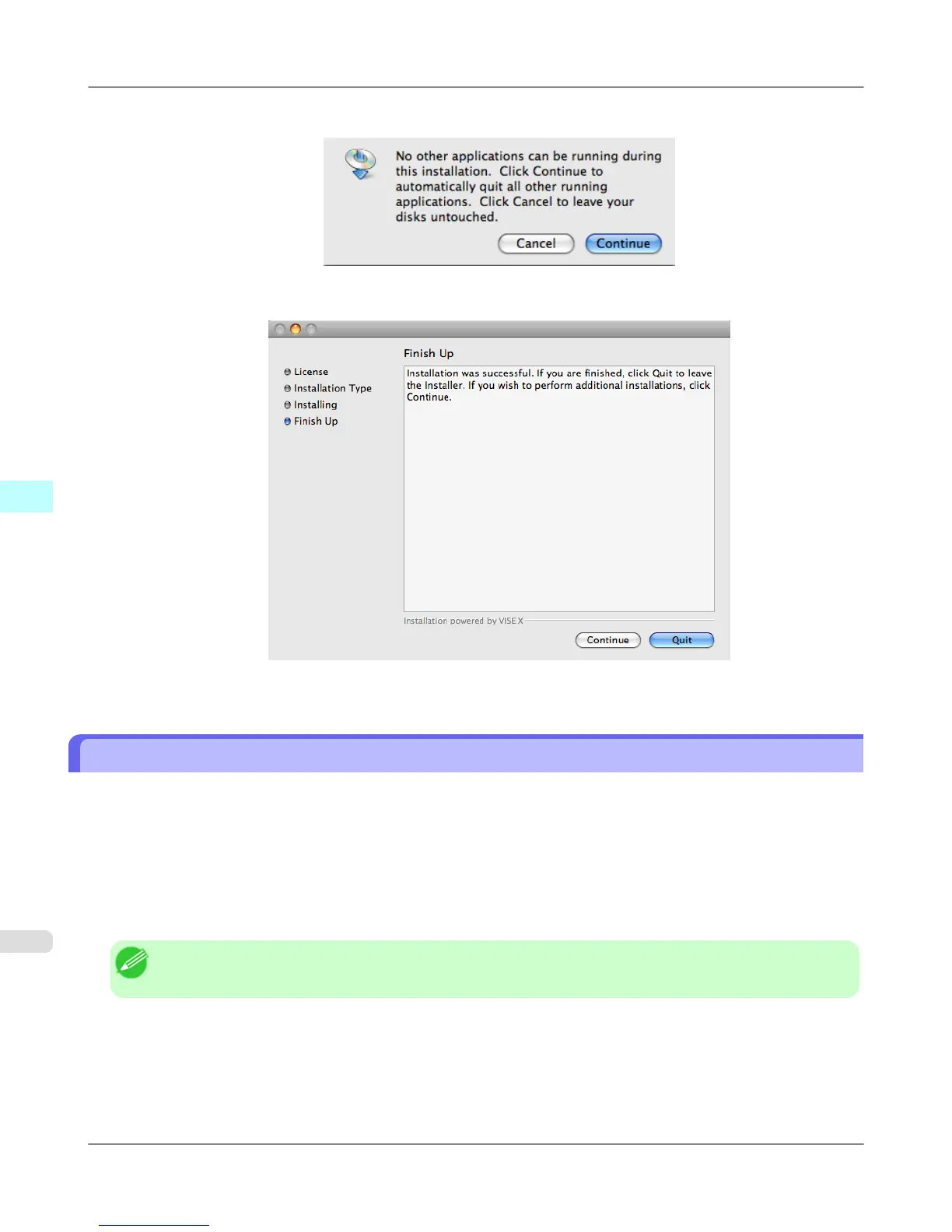7. To quit another application, click the Continue button.
8. Click the Quit button.
The Print Plug-In installation is complete.
Uninstall Procedures
The procedures for uninstalling the Print Plug-In are as follows.
• Uninstall Print Plug-In for Photoshop
1. Close Photoshop.
2. In Finder, display the Print Plugin for iPFxxxx folder.
3. Delete the Print Plugin for iPFxxxx folder.
Note
• iPFxxxx is the name of your printer.
• Uninstall Print Plug-In for Digital Photo Professional
1. Perform the installation procedures 1 through 5.
Mac OS X Software
>
Print Plug-In for Photoshop/Digital Photo Professional
>
Uninstall Procedures iPF6300
5
604