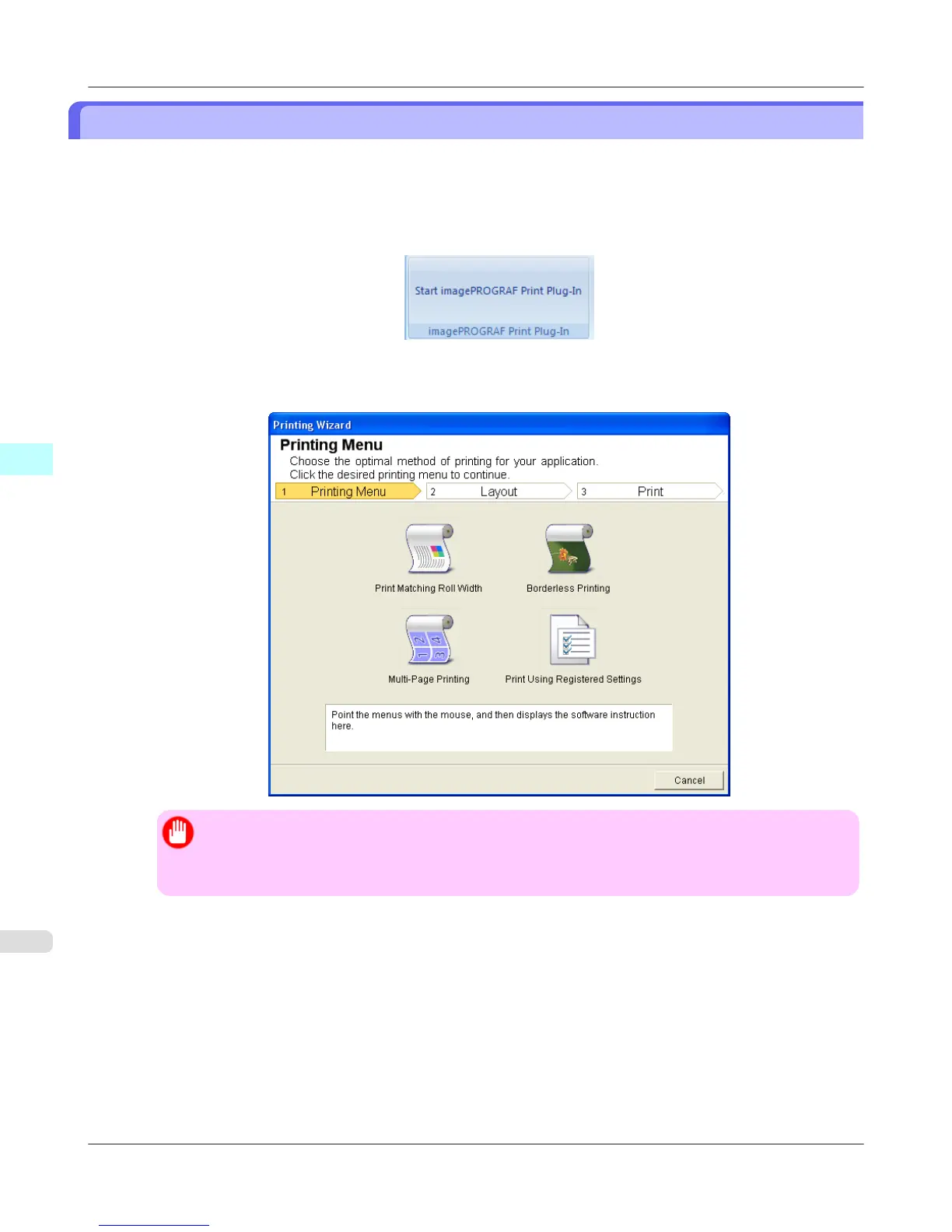Borderless Printing (PowerPoint)
Prints up to the border of the media. Photos and posters can be printed without worrying about margins.
1. Start Microsoft PowerPoint.
2. If Start imagePROGRAF Print Plug-In is displayed, click it.
3. Click Print from the imagePROGRAF Print Plug-In toolbar/ribbon.
The Printing Wizard dialog box is displayed.
Important
• If you want to change the display to another file or application while the Printing Wizard is open,
close the Printing Wizard dialog box. Otherwise, you may not be able to change displays or operate
the toolbar/ribbon.
Windows Software
>
Print Plug-In for Office
>
Borderless Printing (PowerPoint) iPF6300
4
396