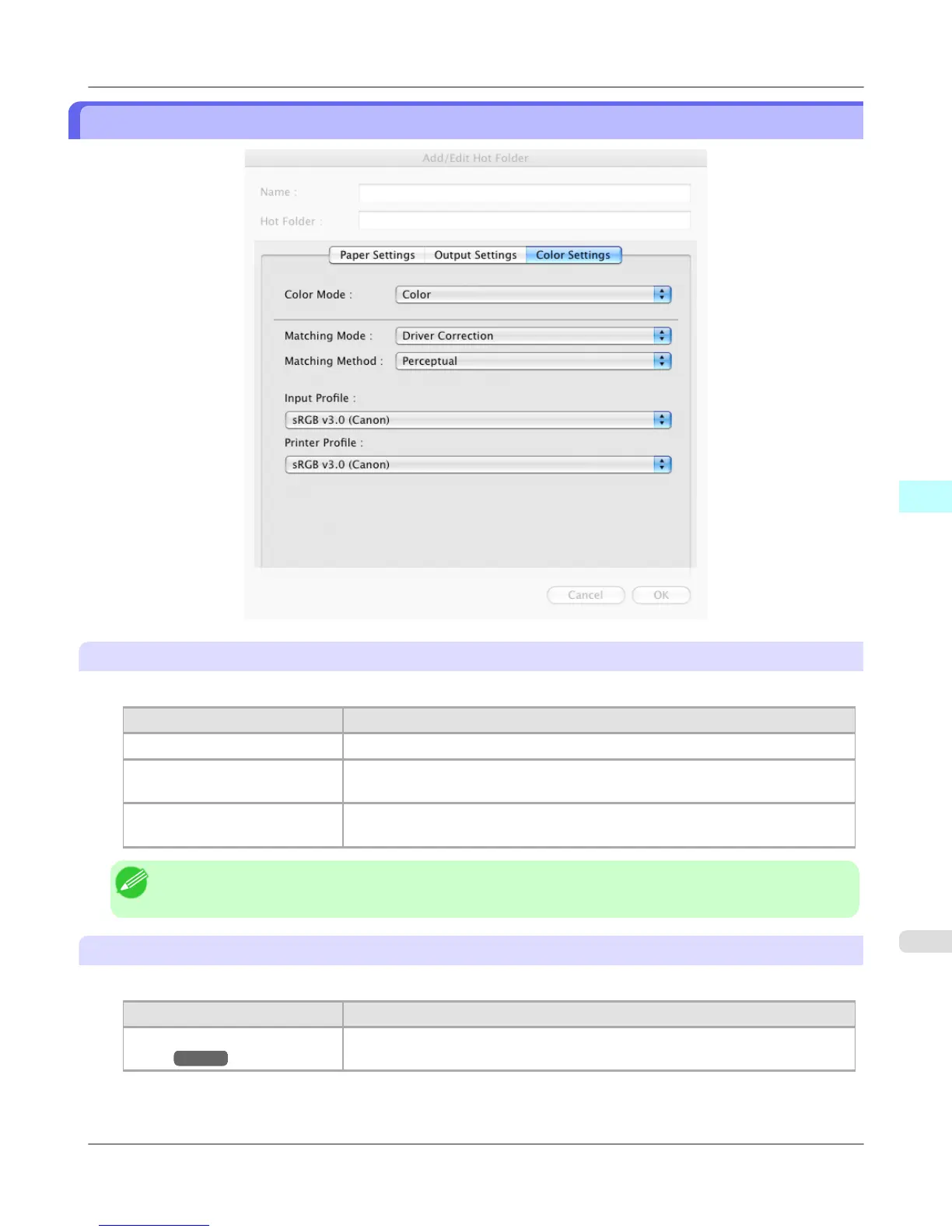Color Settings Panel
Color Mode
You can select a color mode to suit the print job.
Setting Details
Color Enables color printing.
Monochrome (Photo) Prints monochrome photo image data in a gray scale that is free of color casting
(phenomenon of grays that appear tinted).
Monochrome Disables color printing and converts image from continuous color to grayscaled
monochrome.
Note
• The availability of settings depends on the print priority and media type selections.
Matching Mode
Under Matching Mode, select the matching mode.
Setting
Details
Driver Matching
Mode →P.594
Enables printing of optimal color tones using a driver specific color profile. You
should normally select this mode.
Mac OS X Software
>
Color imageRUNNER Enlargement Copy
>
iPF6300 Color Settings Panel
5
593