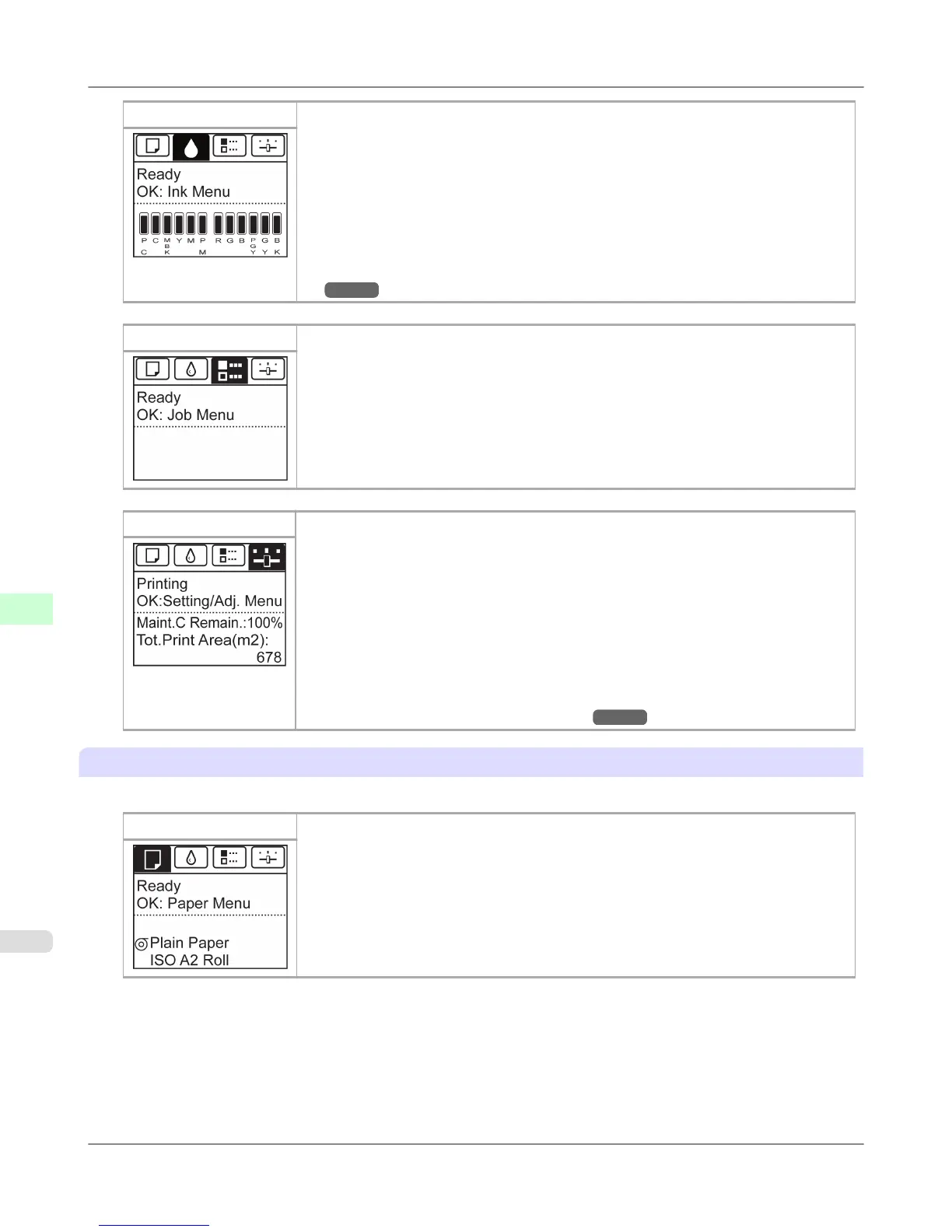Ink tab A tab indicating status and showing menus related to ink. Pressing the OK button when
this tab is highlighted will display the Ink Menu.
• Top line displayed
The ink icon is highlighted.
• Middle line displayed
Indicates the printer status and shows menu names.
• Bottom line displayed
Here, the remaining ink level is indicated. (See "Checking Ink Tank Levels.")
→P.907
Job tab A tab indicating status and showing menus related to print jobs. Pressing the OK button
when this tab is highlighted will display the Job Menu menu.
• Top line displayed
The job icon is highlighted.
• Middle line displayed
Indicates the printer status and shows menu names.
Settings/Adj. tab A tab indicating status and showing menus related to settings and adjustment. Pressing the
OK button when this tab is highlighted will display the Set./Adj. Menu.
• Top line displayed
The settings/adjustment icon is highlighted.
• Middle line displayed
Indicates the printer status and shows menu names.
• Bottom line displayed
The remaining Maintenance Cartridge capacity is shown on the first line and Tot.Print
Area on the second. The display unit for Tot.Print Area can be specified in the
Length Unit menu. (See "Menu Settings.") →P.838
Printer status and modes
Printer status is classified according to the following five modes.
Standby
The printer is ready to receive jobs sent from the computer. Jobs sent from the computer
are printed immediately.
Printer Parts
>
Control Panel
>
Control Panel Display iPF6300
8
822